








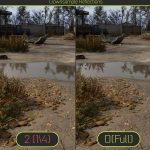
Graphics fix from Hickey
I noticed that many people want high-quality graphics, but do not want to pay for performance, yes, I would also like it to be so, but alas, the better the graphics, the more resources will be required to calculate them. In general, I made a simple description of the parameters for STALKER 2, well, in principle, this is suitable for almost any game on UE5.
Eye adaptation works faster and the picture is brighter.
r.EyeAdaptation.ExponentialTransitionDistance=3 // value from 1 to ~ 10, the higher the number, the slower the implementation of eye adaptation
r.EyeAdaptation.LensAttenuation=2 // strength of the total brightness, from 0 to 10, the higher the number, the brighter the final picture, it is not recommended to set it higher than 3
Adjusting the quality of volumetric effects, fog, sun rays.
r.VolumetricFog.GridSizeZ=256 // number of samples (more transparent textures, rays look smoother at higher values)
r.VolumetricFog. GridPixelSize=7 // the higher this value, the higher the fps and the grainier and blurrier the boundaries of the volumetric rays
You need to look for a balance between these 2 parameters, otherwise you will simply get “6 frames per second” and it is not clear what instead of rays and other effects.
Reflection edits should not depend on performance, unless on very weak GPUs
r.Lumen.TranslucencyReflections.FrontLayer.Allow=1 // reflection on transparent surfaces of layers, 0 – off, 1 – on
r.Lumen.Reflections.DownsampleFactor=0 // The higher the number, the lower the resolution of reflections, 0 – full screen resolution, 1 – half, 2 – quarter, greatly affects the quality of reflections (The game costs 2 x D)
r.Lumen.Reflections.MaxRoughnessToTrace=0.27 // don’t touch if you don’t know how to work with it, changes the roughness properties of materials, how much light they will reflect
r.Lumen.Reflections.SmoothBias=1 // enables reflections on mirror surfaces, such as windows, we should not talk about performance, since reflections are already there, but they are cloudy, including their more correct ones, in some cases it is recommended to enable it, 1 – on, 0 – off
r.Lumen.Reflections.Temporal=0 // disables noise reduction in reflections, making them clearer, there are no noisy reflections in the game, and these transparent tiles in the example have fewer particles and are small when disabled (and look better in dynamics) if enabled full resolution and generally all edits, I advise you to disable, 0 – off, 1 – on.
Shadow edits can have a big impact on performance
r.Shadow.MaxCSMResolution=2048 // resolution of shadow maps from the sun and moons, the higher the value, the greater the impact on performance and the better the shadows look, steps from 512 and below, to 16384 and above, it is obvious that the approach to shadow resolution need to be wise, the recommended value is 2048, or 4096 if you have a powerful video card
r.Shadow.FilterMethod=1 // 0 – standard shadow filtering (very low quality), 1 – PCSS, a more correct and demanding method that can be used in this game.
Correction of screen space shading (SSAO), the higher this number, the smoother the shading around objects, since this is a very incorrect shading method, a higher value will look closer to the natural picture, after looking, I decided to stop at a change of about 2-6 , since the lower, the darker the corners, everything turns like a “pencil” circle.
r.AmbientOcclusionRadiusScale=5 // from 0.1 to 10+
Having this description of the options, you can assemble your own undemanding config, leaving, for example, most of the parameters vanilla, I advise you to start with reflections, since they are the most striking.
You need to follow the path (even if it may differ from the game version):
Staem – C:\Users\[YOUR NAME]\AppData\Local\Stalker2\Saved\Config\Window
Game Pass – C:\Users\[YOUR NAME]\Local\Stalker2\Saved\Config\WinGDK
Engine.ini – place either WinGDK in the “Window” folder, or enter it manually, add your parameters, just in case you can set it to read only





