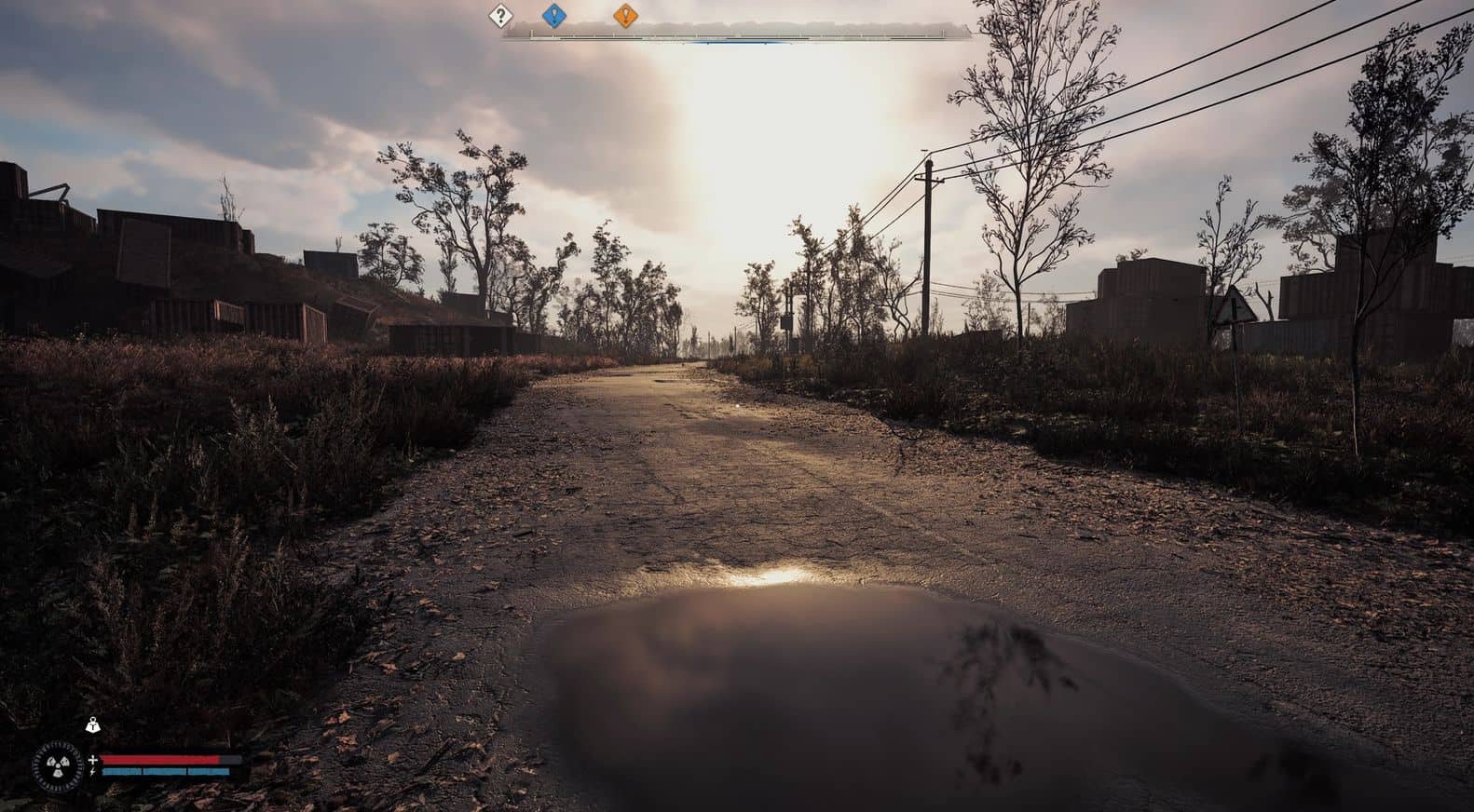TheWhiteWolf Reshade
This Reshade aims to remove the yellow tint and make shadows a bit less strong, also giving a more realistic and better tone to The Zone.
Important Notes:
– This Reshade can be use with Frame Gen or Frame Gen Mods.
– This reshade can be heavy on performace expected to get a few fps lost in between 10 to 15 fps loss, Performance will vary depending on the hardware you have, i have played the game with this Reshade on 2K with a RTX 3080 with all graphics settings on Epic and using DLSS Quality and AMD Frame Gen ON i have average 75 – 112 fps.
– This Preset was not tested with HDR ON.
– Nvidia Users – Go to you Nvidia Control panel then Change Resolution and look for the option Dynamic Range, by defualt it should be on Limited, change it to Complete, the reason for this change is if the reshade on you monitor it looks washout changing this option it should fix it and is also the option that i use on mine.
– AMD Users – Open your gpu sofware (AMD Radeon), go to Gaming tab, then Display. There you will see Pixel Format setting, click that and make sure you choosed RGB 4:4:4 Pixel Format PC Standard (Full RGB).
Thanks to PhazeX to find this out because i dont have a AMD graphics card.
Installation:
– Download the the reshade from here – Reshade
**Make sure you check the box saying install all effects**
– Install the reshade on SteamLibrary\steamapps\common\S.T.A.L.K.E.R. 2 Heart of Chornobyl\Stalker2\Binaries\Win64
For Game Pass Users – XboxGames\S.T.A.L.K.E.R. 2- Heart of Chornobyl (Windows)\Content\Stalker2\Binaries\WinGDK
– When you are in game you need to open the reshade overlay by pressing the key (Home), then select my The White Wolf Reshade.ini.
– Any problems with the reshade can be report it here or on My Discord Server.