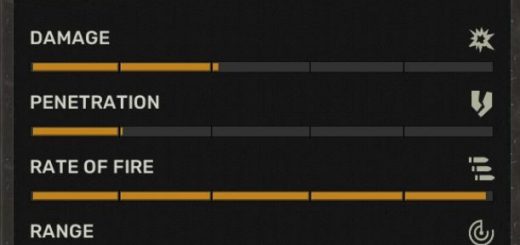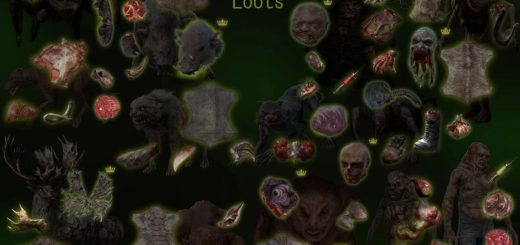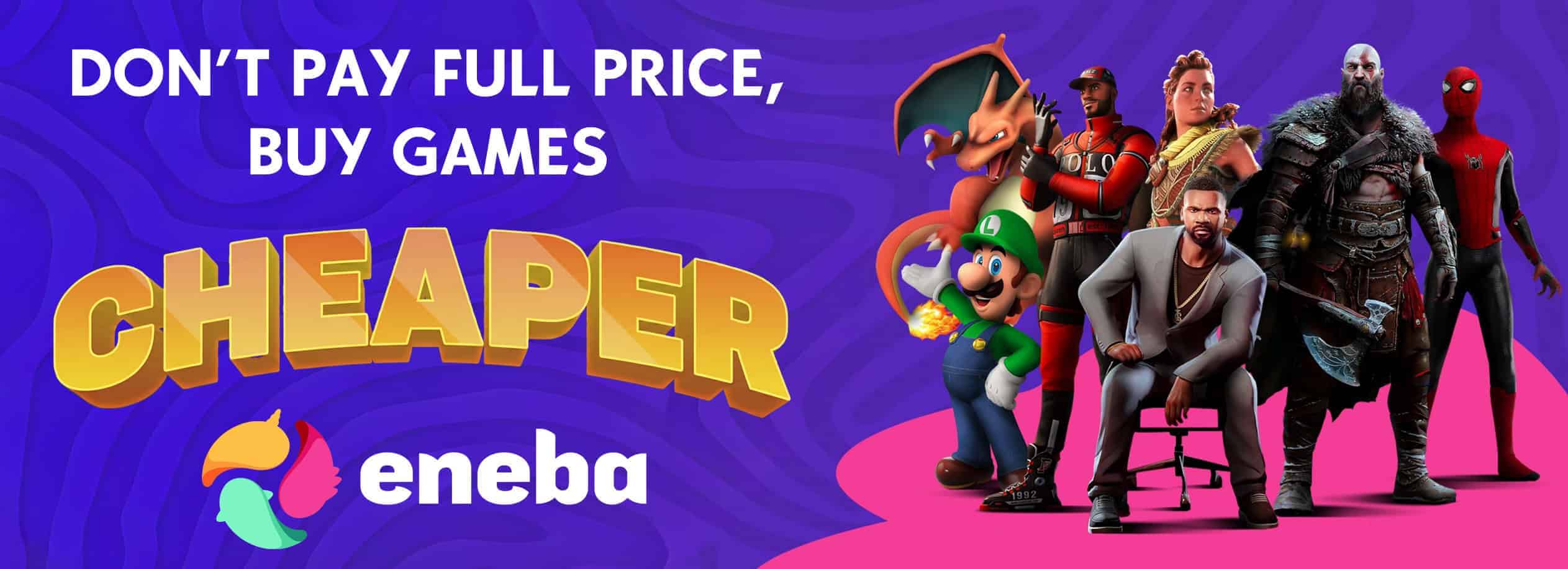Mods Merging Helper
Description
Mods Merging Helper is a Python script designed to help you identify conflicting mods and merge them.
Currently implemented functions:
• List conflicting files between mods.
• Open conflicting files in WinMerge or kdiff3 to compare or merge.
• Select winning file and create a merged “.pak” mod.
As an added bonus, this package includes two handy scripts: “unpack.cmd” and “repack.cmd”, which can be used as a drag-and-drop wraps for repak.
If you find any errors or have a request, feel free to leave your feedback at “Bugs” or “Posts” tabs.
Prerequisites
Before using the script, make sure you have the following tools installed:
• Python 3.7 or newer
• repak
You’ll also need at least one of these tools for comparing files:
You may also utilize WinMerge and kdiff3 ability to do a 3-way comparison between 2 conflicting mods and an original game file if you extract “pakchunk0-Windows.pak” in “vanilla” folder close to “Mods_Merging_Helper.py”.
Usage
Mods_Merging_Helper.py
1. Edit the paths in “Mods_Merging_Helper.py” if necessary (you can open the file in Notepad).
2. Select multiple “.pak” files and drag them onto “Mods_Merging_Helper.py”.
3. Follow the on-screen prompts.
unpack.cmd
Drag a “.pak” file onto “unpack.cmd” to unpack its contents into a folder.
repack.cmd
Drag a folder onto “repack.cmd” to repack its contents into a “.pak” file.