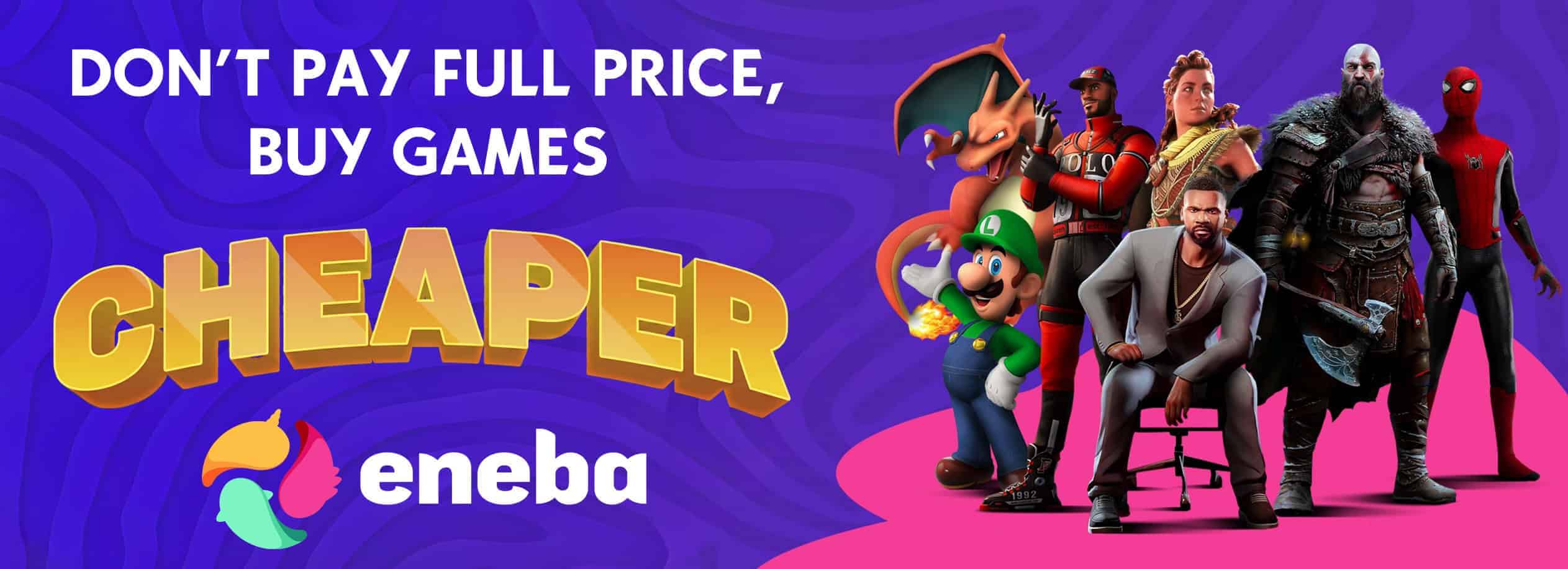RADwave FM – Additional radio music
This mod replaces a bunch of the in-game radio station songs with my own.
About
When you launch the game, you will hear new songs in place of some existing songs on the in-game radio. This mod replaces a bunch of the in-game radio station songs that I made myself. I thought this would be a fun little project.
Track List
So Very Far From Home
Radiation in my Heart
On the Frontier
Close to Me
For Miles and Miles
Gods Broken Son
Looks Like I’m Going to Hell
Call Me Away
An Outlaw’s Anthem
Right Back to Hell
A Wish or Two
The Drunk Buccaneer
Too Many by Two
Trying to Forget
Victim of a Murder Ballad
Why do I believe in Love
You Got Me Scared
Turn off the radio/change frequency to skip to the next song – turning it off and on again seems to work best if one of these are already playing.
Installation
Navigate to your C:\Program Files (x86)\Steam\steamapps\common\S.T.A.L.K.E.R. 2 Heart of Chornobyl\Stalker2\Content\Paks folder
Create a folder name ~mods
Copy stalkerradiomp.pak from the file you downloaded and paste it into the ~mods folder
When you launch the game, you will hear new songs in place of some existing songs on the in-game radio.
Uninstallation
Navigate to your C:\Program Files (x86)\Steam\steamapps\common\S.T.A.L.K.E.R. 2 Heart of Chornobyl\Stalker2\Content\Paks\~mods folder
Delete stalkerradiomp.pak
When you launch the game, you will hear new songs in place of some existing songs on the in-game radio.
Notes
Not all songs are replaced, I tried my best going through around 1000 audio files.
This took a few hours to make and it’s not friendly, I followed this advice as a reference guide.