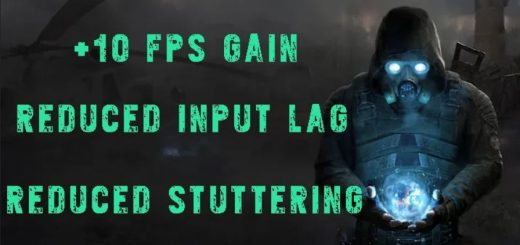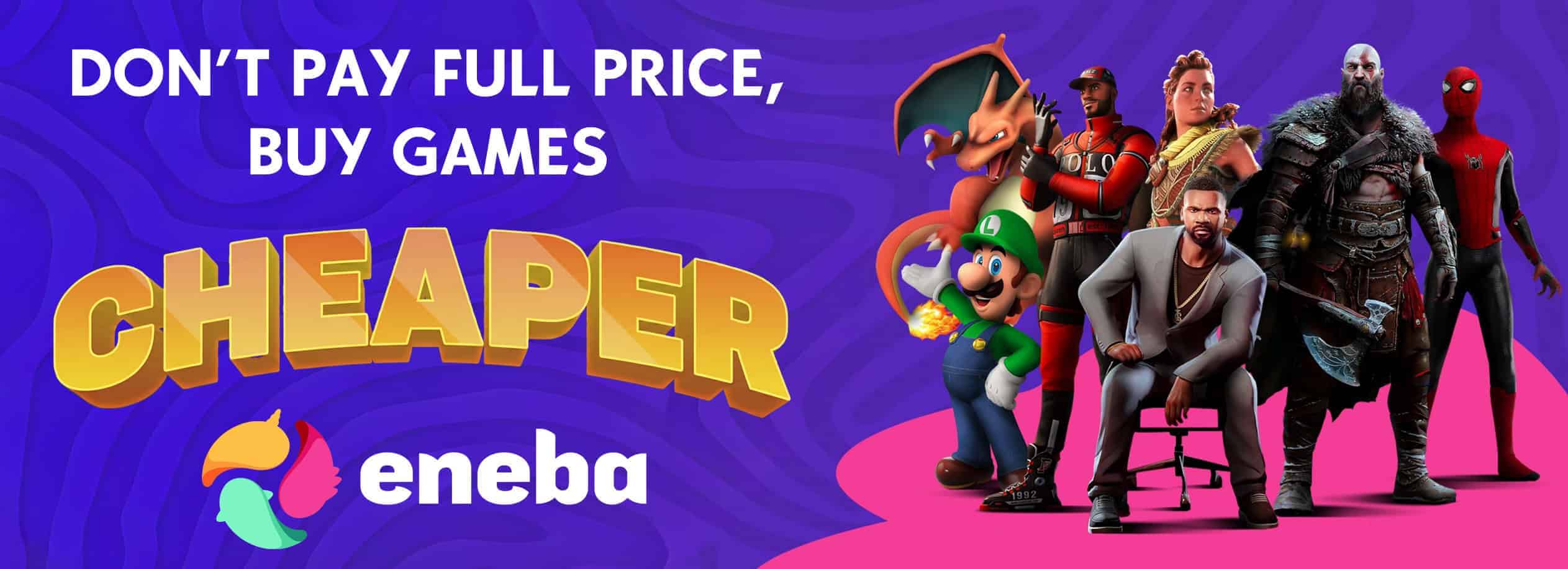Optimization low graphics settings for weak pc
Optimization low graphics settings for weak PCs. For video cards less than 4 GB VRAM. It greatly reduces the quality and removes shadows, and also removes the bug with too much bright light in rooms.
Read this to understand what settings you need to set:
Even stronger downgrade:
If you need to lower graphics settings extremely, then together with my mod, use the zCustomGraphics_P.pak file from the mod
https://www.stalker2mod.com/potato-optimization-fps-boost/
but this will remove trees, bushes and many other little things, but the performance will be even better.
Common bright light bug, just add to Engine.ini
r.EyeAdaptationQuality=1 ; IF YOUR ROOMS ARE TOO BRIGHT
Read this!
in Engine.ini you can set different settings by deleting or adding terms or editing parameters. If you have difficulties, Google and gpt chat will help
In my mod, there are 3 versions of the file to choose from (better graphics, medium and maximum performance), but they simply have different Engine.ini settings, which are here in the description.
Common settings:
1) you can disable shadows by replacing r.ShadowQuality=0 with r.ShadowQuality=1
2) you can not disable Lumen, just delete or change values with settings that have the word Lumen
3) you can remove terms from r.StaticMeshLODDistanceScale TO r.StaticMeshLODDistanceFactor=1.5 to improve the graphics if you already have enough FPS
and so on…
Also, in Maximum performance there is a file zCustomGraphics_P.pak, use it only if you could not achieve the desired fps and want to lower the graphics even more.
Where to find Engine.ini? Search in Google stalker 2 where engine ini is located
How to install mod.pak? Also search in Google stalker 2 how to install the mod
Now your graphics are like in the shadows of Chernobyl in 2007)))
You can download my mod or customize the graphics yourself as you wish, for this add the necessary lines to the file
Engine.ini
System Settings
r.VSync=0
t.MaxFPS=60 ; specify your desired maximum FPS
r.DynamicRes.OperationMode=2
r.DynamicRes.ResolutionFractionMin=0.3
r.DynamicRes.ResolutionFractionMax=0.6
r.DynamicRes.FrameTimeBudget=20.0 ; Target: 50 FPS. specify your
r.StaticMeshLODDistanceScale=2.0; Increases the distance of switching to low-polygonal LODs.
r.SkeletalMeshLODBias=2 ; Forced lowering of the LOD level for animated models.
r.LodBias=3 ; General reduction of LOD for all objects.
r.DetailMode=0 ; Removes details that do not affect the gameplay (for example, small objects).
r.ViewDistanceScale=0.5 ; Reduces the range of drawing objects.
r.StaticMeshLODDistanceFactor=1.5 ; Accelerates transition to low LOD for static objects.
r.MaxAnisotropy=1 ; Reduces anisotropic filtration.
r.MipMapLODBias=4 ; Force loads low resolution textures.
r.Streaming.MipBias=3; Reduces the level of texture detail.
r.Streaming.UsePerTextureBias=1 ; Individual adjustment of the Mip offset for each texture.
foliage.LODDistanceScale=0.1 ; A sharp decrease in the quality of foliage.
r.HLOD.DistanceFactor=2.0 ; Speeds up transition to HLOD (Hierarchical LOD).
r.HLOD.Simplify=1 ; Simplifies geometry for HLOD.
csv.trackWaitsGT=0
csv.trackWaitsRT=0
fx.Niagara.DebugDraw.Enabled=0
bEnableMouseSmoothing=False
r.VolumetricCloud=0
r.VolumetricFog=0
r.Nanite.Streaming.MaxPageInstallsPerFrame=0 ; 2
r.GeometryCollection.Nanite=0
landscape.RenderNanite=0
r.Nanite.DisocclusionHack=0
r.Lumen.DiffuseIndirect.Allow=0
r.Lumen.DiffuseIndirect.SSAO=0
r.Lumen.Reflections.AsyncCompute=0
r.LumenScene.Lighting.AsyncCompute=0
r.EyeAdaptation.ExponentialTransitionDistance=1; 2
r.InstanceCulling.OcclusionCull=1
r.Refraction.OffsetQuality=0; 1
r.Shadow.Virtual.Enable=0
r.LightShaftQuality=0
r.BloomQuality=0
r.PSOWarmup.WarmupMaterials=0
r.DefaultFeature.AntiAliasing=0 ; 0=Disable TAA, 1=FXAA, 2=TAA
r.PostProcessAAQuality=0 ; AA Quality, 0-6 for UE5
r.SceneColorFringe.Max=0 ; Disable chromatic aberration
r.Tonemapper.GrainQuantization=0 ; Disable film grain
r.DepthOfFieldQuality=0 ; Disable depth of field
r.ToneMapper.Quality=0 ; Disable vignette
r.VRS.Enable=1
r.EyeAdaptationQuality=1 ; IF YOUR ROOM IS TOO BRIGHT
r.ShadowQuality=0 ; turn off shadows