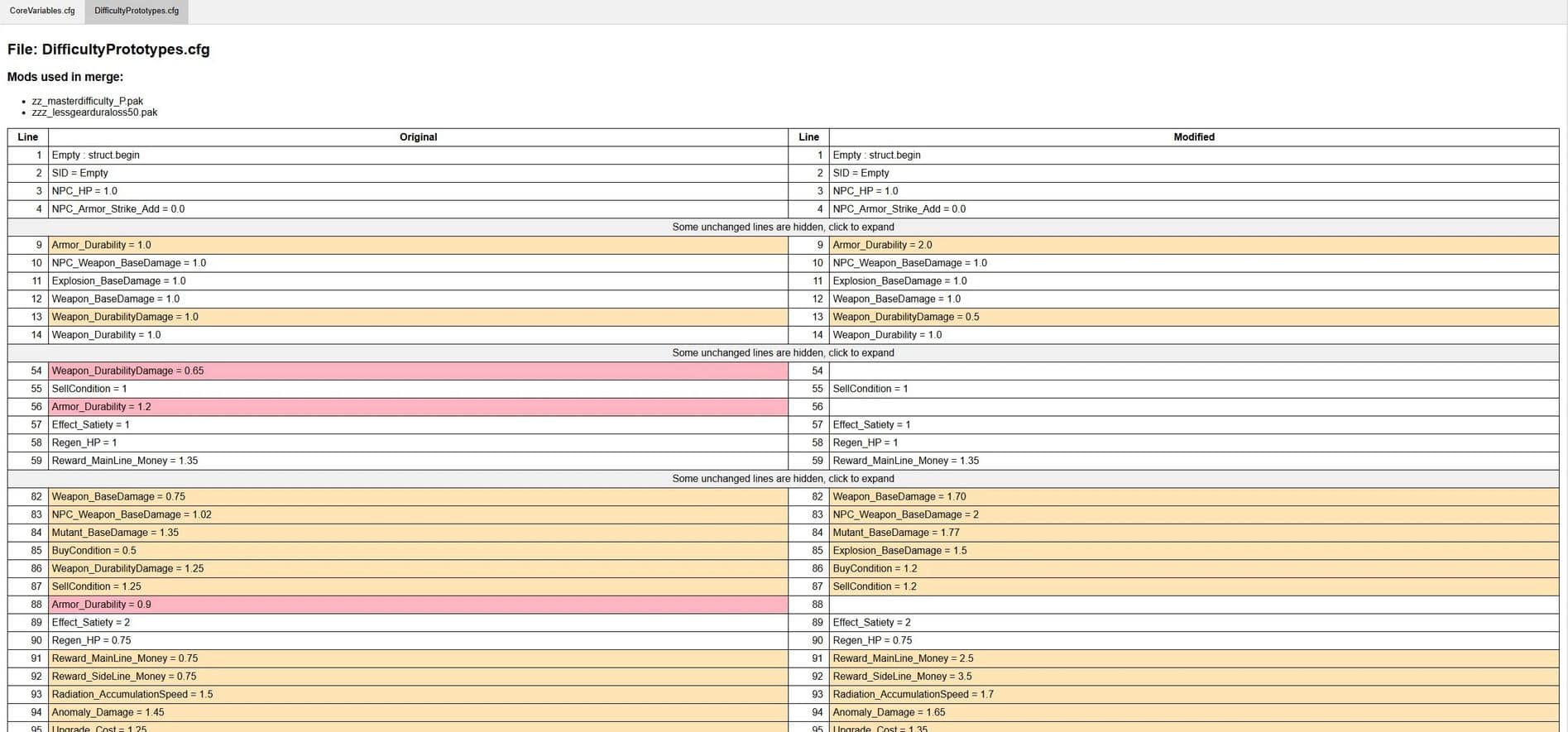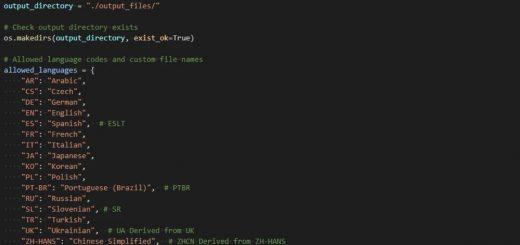Stalker 2 Configuration FIle Merge Tool
A tool for merging configuration files in mod packs for the Stalker 2.
This tool automatically detects conflicted .cfg files in mod packs and creates a single .pak archive with merged .cfg files inside. If multiple files changes same line in configuration file, changes from the last file sorted by name will be used.
Known issues
If you have CLR: Assert failure error, update your OS.
Specific mods that are modifying completely new values that were added by another mod might not merge correctly.
Usage
Download latest release from github releases page.
Open up run.bat file with any text editor.
Change “replace me :)” to your game folder root path in double quotes. There is an example in run.bat file.
Save and close it.
Make sure that your game is not running.
Make sure you don’t have any “backup” mods in any of the subfolders of your ~mods folder.
If you are using Vertex Mod Manager, make sure all of the mods you are using are deployed.
Double clik on the run.bat file to run it.
Wait for “Open up the summary.html file in your browser to see the merge results? [y/n]” message to appear.
Press ‘y’ key on your keyboard if you want to view changes to the original file or press any other key to close the console.
merged_cfg_modpack mod will be created, name is based on the number of mods in your folder and current date.
Delete old merged_cfg_modpack if you have run the tool previously already.
Run this tool again if you have added/removed/updated any of your mods.
Do not delete or disable the original mod paks
merged_cfg_modpack will contain only the configuration files that had conflicts with other mods. Wihtout the original files merged mods migth not work anymore.
This tool will not delete or modify any existing mods.
Load Order
Mod created with this tool will always load after all other mods, you don’t have to worry about that.
but if you want more details, let me exmplain.
Correct way to adjust your mod’s load order is to add _{priorityNumber}_P to the end of the pak file name, before “.pak”, mod with highest priorityNumber will be loaded last. This takes priority over the number of z characters. Tool will ensure that load order is the highest amongst the mods present in your ~mods folder during the merge.
Example: z_mod1_100_P.pak will load after zzz_mod2_99_P.pak and will override duplicate content.