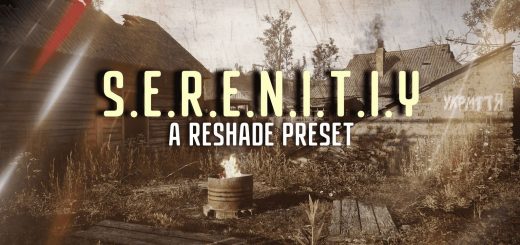B.I.T.Z. – Balance In The Zone – A ReShade Preset
Using LUT for less of an FPS hit. Adjusted white point to brighten days, nights and interiors. Adjusted black point to keep it from getting washed out. Desaturated reds, greens and blues for a more natural look. Remains gloomy during rainy/stormy/emission weather. Sunny days are more warm and natural looking. The sunsets are beautiful. Enjoy!
Effects Used
LUT.fx
CAS.fx
Sepia.fx
ChromaticAberration.fx
Border.fx (for screenshots. off by default)
Performance
Small Hit: 3-5 FPS
Installation / Uninstallation Info
Download and unzip the B.I.T.Z. preset.
Navigate to the Stalker 2 folder/s listed below where the main .exe is located:
(STEAM) C:\Program Files (x86)\Steam\steamapps\common\S.T.A.L.K.E.R. 2 Heart of Chornobyl\Stalker2\Binaries\Win64
(GAMEPASS) (DRIVE:\DIRECTORY\S.T.A.L.K.E.R. 2- Heart of Chornobyl (Windows)\Content\Stalker2\Content
Open the B.I.T.Z. folder you just unzipped and copy all of those files into the folder you chose above.
Once at the game’s main menu you can press the HOME key to open ReShade and see B.I.T.Z. will already be listed in the drop down area.
To uninstall, simply navigate back to the folder path you copied the files to and delete them and any “ReShade” files like the log it may have created.
If you have any questions or need help with installing/uninstalling please feel free to ask in the comments section. Thank you and enjoy!