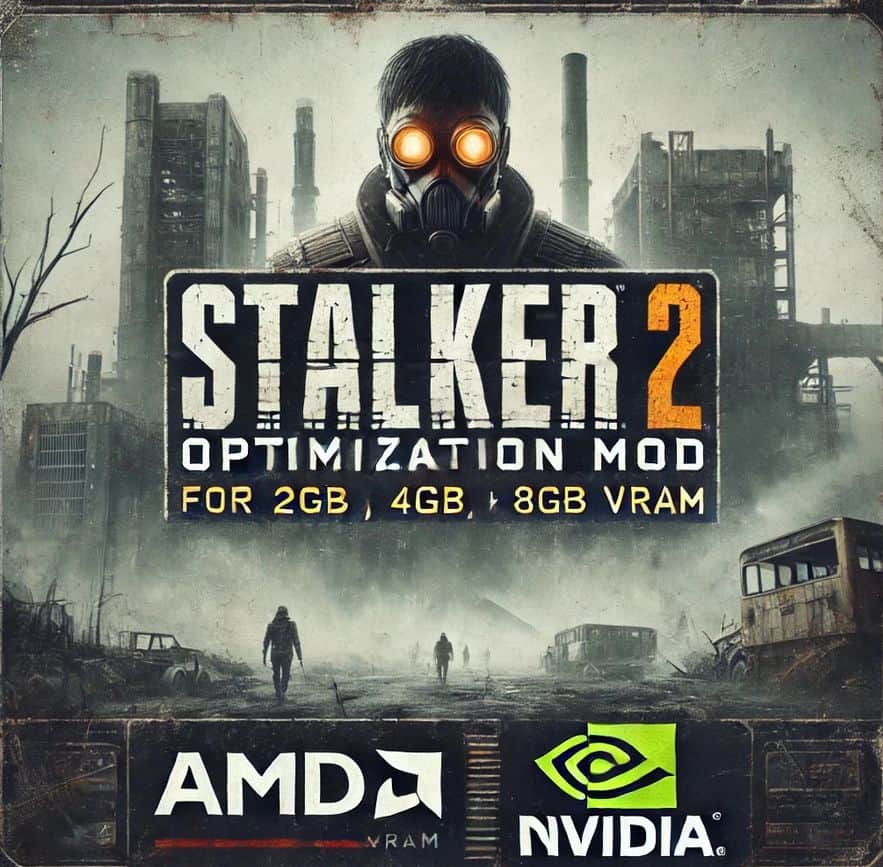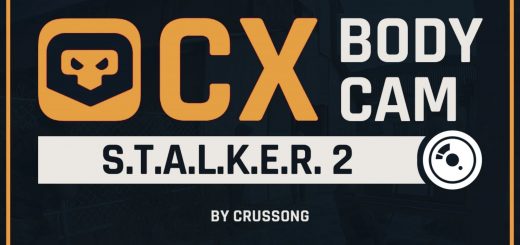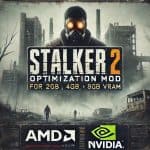














STALKER 2 Optimization MOD Performance Config
STALKER 2 Optimization MOD.
Performance Config.
This optimization configuration for STALKER 2 is designed to significantly improve game performance on PCs with limited resources. It reduces video memory consumption, boosts FPS, and lowers latency, ensuring a smooth gaming experience even on low-end systems.
Important Warning:
Do not use any other configurations or visual mods while using this optimization file, as they may conflict with the settings and cause lower FPS or graphical issues.
To avoid performance drops or errors, ensure that only this optimization config is active in your game.
How to Apply:
Copy the Engine.ini file to the following location on your PC:
C:\Users\[YourUsername]\AppData\Local\Stalker2\Saved\Config\Windows
Main Features:
Reduced GPU load.
Disables complex lighting effects (Lumen, reflections, ray tracing).
Aggressive LOD (Level of Detail) scaling for objects and vegetation.
Reduced quality of shadows, textures, and other resources.
Optimized VRAM usage.
Adaptive texture pool limit based on available VRAM.
Disables unnecessary textures and details for hidden objects.
Enhanced CPU performance.
Reduced complexity in physics calculations (hair, particles, transparency).
Background thread usage to minimize lag.
Increased stability.
Adaptive optimization for Nanite and texture streaming.
Lowered post-processing.
Prioritizes simplified graphical computations.
GPU Support (Low VRAM):
GTX 970, GTX 1050 Ti, GTX 1060, RX 560, RX 470, RX 570, RX 580, and others.
This configuration is also suitable for laptops and low-performance devices, providing stable FPS even if your system doesn’t meet the recommended requirements.