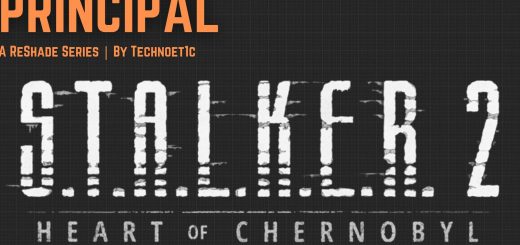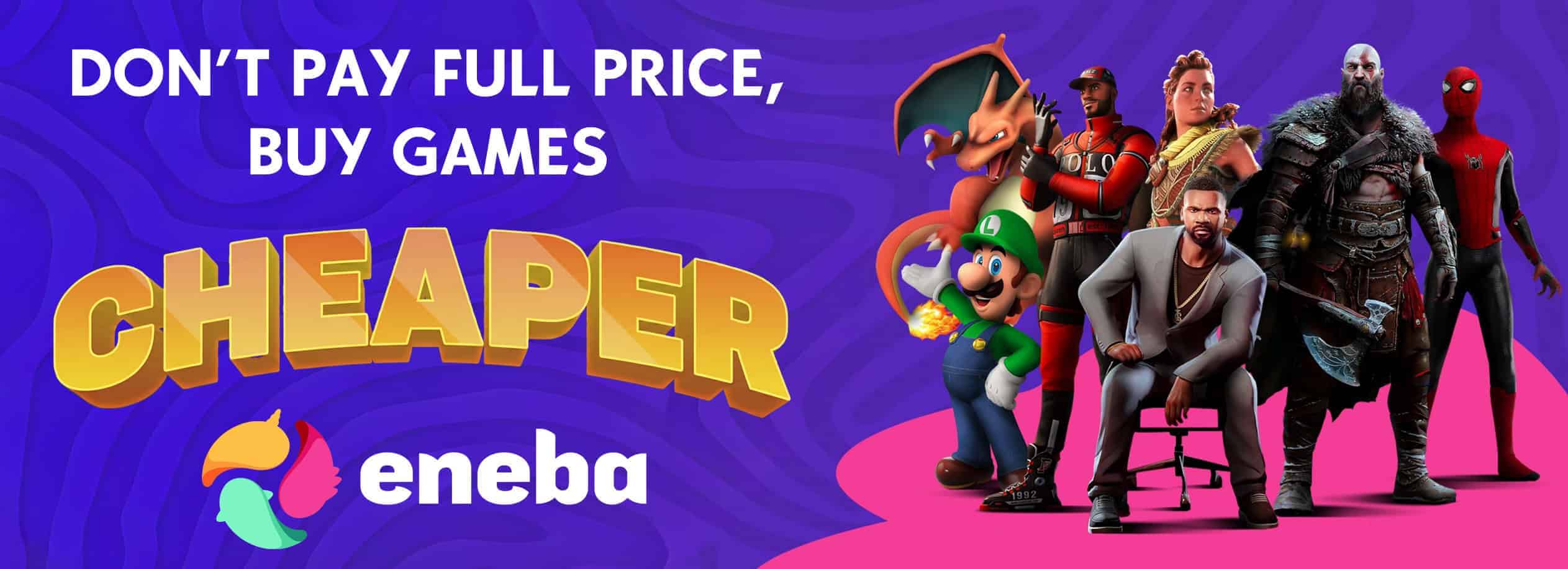Custom Night Vision Goggles
A customizable night vison Reshade shader.
Step into the Zone with a new level of immersion and control! Custom Night Vision Goggles is a mod for S.T.A.L.K.E.R. 2
that completely overhauls the night vision experience, giving you the power to tailor your goggles to your exact preferences. Whether you’re a seasoned stalker or a newcomer to the Zone, this mod enhances your nighttime exploration with stunning visuals, realistic effects, and unparalleled customization. From adjusting the tint to fine-tuning distortion and interference, this mod lets you create the perfect night vision experience for your playstyle. Whether you prefer the classic green glow of military-grade NVGs or the modern clarity of white phosphor, this mod has you covered.
Key Features
Customizable Tint
Choose between GREEN for a classic military look or WHITE for a modern, high-contrast experience.
Adjust the GREEN/WHITE Intensity slider to blend between the two styles seamlessly.
Dynamic Distortion Effects
Experience realistic pincushion distortion that mimics the imperfections of real night vision goggles.
Control the Distortion Strength to make the effect subtle or pronounced.
Interference Patterns
Add a layer of authenticity with interference effects that simulate signal noise and static.
Adjust the Interference Intensity, Size, and Temporal Stability to create the perfect balance of realism and clarity.
Light Amplification
Enhance your ability to see in the darkest corners of the Zone with adjustable light amplification.
Increase or decrease the Light Amplification slider to suit your environment.
Vignette and Chromatic Aberration
Add a circular vignette to mimic the tunnel vision effect of NVGs.
Enable chromatic aberration for a subtle red/blue shift that adds depth and realism.
Noise and Grain
Introduce procedural noise to simulate the gritty, imperfect look of night vision.
Adjust the Noise Intensity to make the effect subtle or overwhelming.
Brightness, Gamma, and Color Controls
Fine-tune the Brightness and Gamma to optimize visibility in different lighting conditions.
Adjust the Color Intensity and Green Hue Shift to personalize the tint of your night vision.
User-Friendly Sliders
All settings are easily adjustable via intuitive sliders in the ReShade menu, allowing you to tweak your night vision experience on the fly.
How to Use the Sliders in Custom Night Vision Goggles
The Custom Night Vision Goggles mod for S.T.A.L.K.E.R. 2 is designed to be user-friendly, with a variety of sliders that allow you to fine-tune your night vision experience. Here’s a step-by-by-step guide on how to use the sliders to customize your NVGs:
Step 1: Access the ReShade Menu
Step 2: Understand the Sliders
Each slider controls a specific aspect of the night vision effect. Here’s a breakdown of the key sliders and what they do:
GREEN/WHITE Phosphor Intensity
What it does: Blends between GREEN (classic military look) and WHITE phosphor (modern, high-contrast look).
How to use:
Slide to the left (0.0) for full GREEN TINT.
Slide to the right (1.0) for full WHITE Phosphor.
Adjust in between for a custom blend.
Distortion Strength
What it does: Controls the intensity of the pincushion distortion effect, mimicking the imperfections of real NVGs.
How to use:
Slide to the left (0.0) for no distortion.
Slide to the right (0.5) for maximum distortion.
Interference Intensity
What it does: Adjusts the visibility of interference patterns (static/noise) on the screen.
How to use:
Slide to the left (0.0) for no interference.
Slide to the right (1.0) for strong interference.
Interference Size
What it does: Controls the size of the interference patterns.
How to use:
Slide to the left (1.0) for small, subtle patterns.
Slide to the right (10.0) for large, noticeable patterns.
Interference Temporal Stability
What it does: Reduces flickering by stabilizing the interference effect over time.
How to use:
Slide to the left (0.0) for more flickering (dynamic effect).
Slide to the right (1.0) for smoother, more stable interference.
Light Amplification
What it does: Adjusts how much the NVGs brighten dark areas.
How to use:
Slide to the left (1.0) for minimal amplification.
Slide to the right (10.0) for maximum brightness.
Vignette Strength
What it does: Controls the intensity of the circular vignette effect around the edges of the screen.
How to use:
Slide to the left (0.0) for no vignette.
Slide to the right (1.0) for a strong vignette.
Chromatic Aberration
What it does: Adds a subtle red/blue color shift to mimic lens distortion.
How to use:
Slide to the left (0.0) for no chromatic aberration.
Slide to the right (0.1) for a noticeable color shift.
Noise Intensity
What it does: Adjusts the visibility of procedural noise (grainy effect).
How to use:
Slide to the left (0.0) for no noise.
Slide to the right (1.0) for strong noise.
Brightness
What it does: Controls the overall brightness of the night vision effect.
How to use:
Slide to the left (0.0) for a darker image.
Slide to the right (6.0) for a brighter image.
Gamma
What it does: Adjusts the gamma correction for better contrast.
How to use:
Slide to the left (0.1) for lower gamma (darker shadows).
Slide to the right (3.0) for higher gamma (brighter shadows).
Color Intensity
What it does: Controls the intensity of the tint (green or white).
How to use:
Slide to the left (0.0) for a desaturated look.
Slide to the right (6.0) for vibrant colors.
Green Hue Shift
What it does: Adjusts the hue of the green tint.
How to use:
Slide to the left (-0.1) for a cooler green.
Slide to the right (0.1) for a warmer green.
Step 3: Experiment and Customize
Start by adjusting the GREEN/WHITE Phosphor Intensity to choose your preferred tint.
Use the Light Amplification and Brightness sliders to optimize visibility in dark areas.
Add Distortion, Interference, and Noise to enhance realism.
Fine-tune the Vignette and Chromatic Aberration for a more immersive experience.
Step 4: Save Your Settings
Once you’re happy with your custom setup, you can save the ReShade preset for future use.
To save, click the “Save Preset” button in the ReShade menu and give your preset a name.
Tips for Using the Sliders
Start Small: Make small adjustments to each slider to see how it affects the visuals.
Balance Realism and Clarity: Too much distortion or interference can make it hard to see, so find a balance that works for you.
Adapt to the Environment: Adjust settings like Light Amplification and Brightness based on the lighting conditions in the game.
With these sliders, you have complete control over your night vision experience. Whether you want a gritty, realistic look or a clean, modern aesthetic, Custom Night Vision Goggles lets you tailor the Zone to your liking. Enjoy your journey through the darkness!
Why Choose Custom Night Vision Goggles?
The Zone is a dangerous place, especially at night. With Custom Night Vision Goggles, you can ensure your NVGs are perfectly suited to your needs, whether you’re sneaking through dark tunnels, scavenging in abandoned buildings, or facing off against mutants in the dead of night. This mod doesn’t just enhance the visuals—it immerses you deeper into the world of S.T.A.L.K.E.R. 2, making every nighttime encounter feel more intense and authentic.
Installation
Download the mod files from the Nexus Mods page.
Install ReShade (if not already installed) and configure it for S.T.A.L.K.E.R. 2.
Place the mod file in S.T.A.L.K.E.R. 2\Stalker2\Binaries\Win64\reshade-shaders\Shaders
Launch the game and open the ReShade menu to customize your night vision settings.
Compatibility
Designed for S.T.A.L.K.E.R. 2 (ensure your game is updated to the latest version).
Compatible with most ReShade presets and other visual mods.
Download Now and Transform Your Night Vision Experience!
Whether you’re a stealthy loner or a battle-hardened stalker, Custom Night Vision Goggles gives you the tools to conquer the darkness in style. Download now and make the Zone your own!
Note: This mod is a work of passion and is not affiliated with or endorsed by GSC Game World. Please ensure you back up your game files before installation.