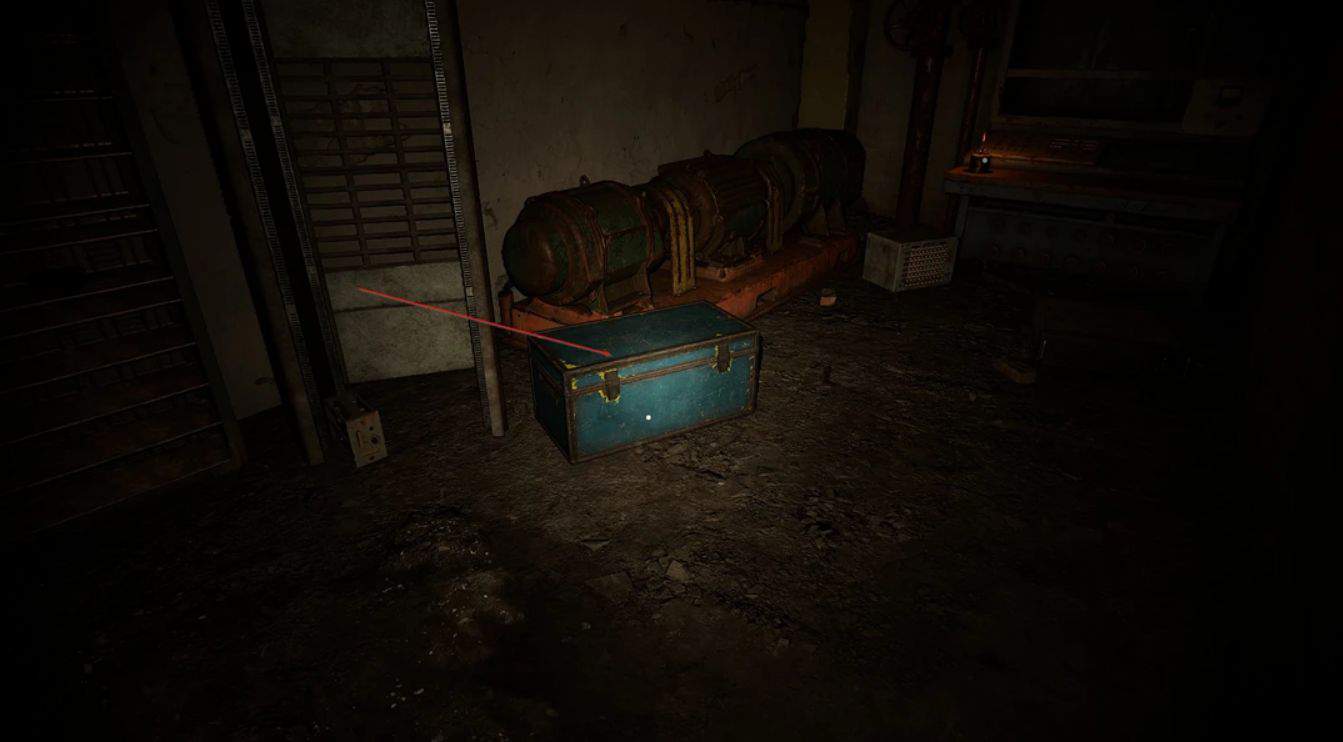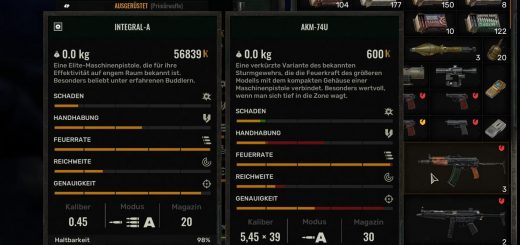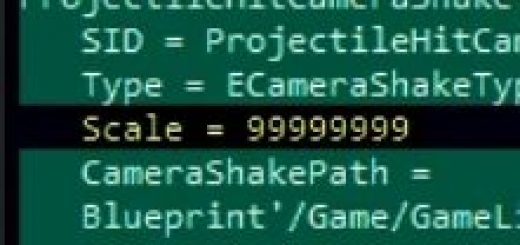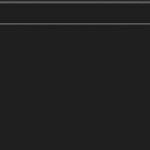
Flash Royal Savefile
This is a savefile for the Achievement Flash Royal. Adding the savefile and loading it provides a short and easy way to get the Achievement.
Disclamer!
This savefile probably only works for ultimate edition users, since it was created from a ultimate edition.
Path to Saved directory:
%APPDATA%\Local\Stalker2
Path to Savefiles:
%APPDATA%\Local\Stalker2\Saved\STEAM\SaveGames\
How to use:
* BACKUP YOUR SAVEFILES by renaming the Saved directory to something like Saved_bak
* After moving the Saved directory, delete the existing one (This is not needed if you renamed the directory)
* Start the game and play the cutscene until you reach the point where you can move
* Save your game
* Exit the game
* Delete all files in the %APPDATA%\Local\Stalker2\Saved\STEAM\SaveGames\Data directory
* Unzip the archive from this modpage
* Copy the content to %APPDATA%\Local\Stalker2\Saved\STEAM\SaveGames and overwrite the existing files (This overwrites the CampaignsSave.sav file, which is referring to your saved games)
* Start the game
* Load the Save
* Open and loot the blue chest
* Done
!IMPORTANT! There should be only one save and a few corrupted ones, this is normal, since you only get 1 of the referred saves from the CampagnsSave.sav file
After all is done you can just delete the Saved directory and rename your backup to Saved, so you have your saves available again.