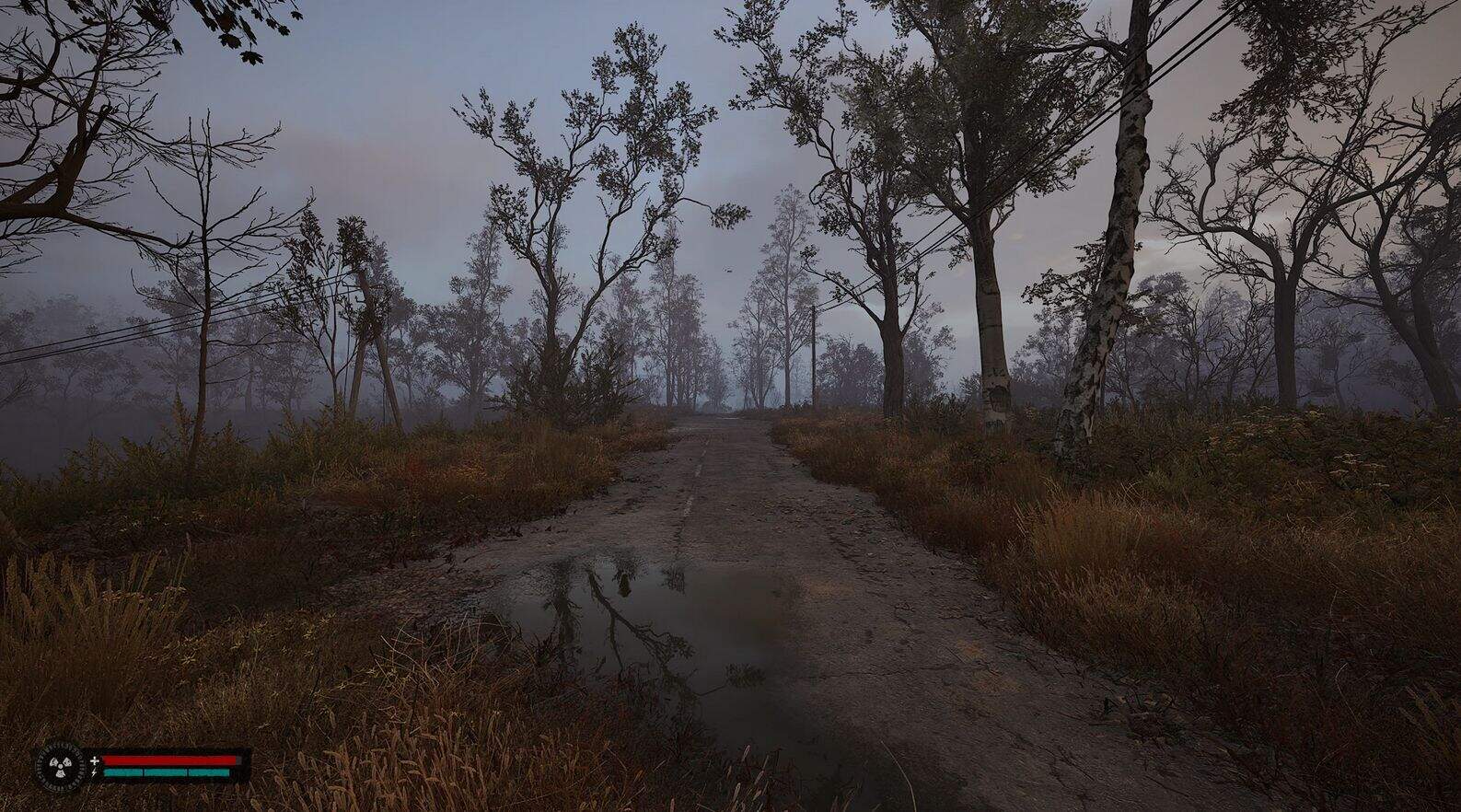ALife and Simulation Settings
This configuration is optimized for persistence and stability of NPCs, especially in large, streamed, or modded worlds. It prevents early despawning, reduces aggressive garbage collection, and ensures smoother and more immersive ALife simulation.
Here’s a detailed description of each section and parameter in your Engine.ini config. These settings focus on preserving NPCs, enhancing ALife simulation, and ensuring that actors don’t disappear too early in a game environment—especially useful for large open worlds or modded systems like in S.T.A.L.K.E.R. 2 or Unreal-based games.
🔧 [ /Script/Engine.GameNetworkManager ]Handles actor relevance and culling distance in networked environments (even in singleplayer, some UE games simulate networking).
bAlwaysRelevant=True
Forces actors (like NPCs) to always be considered relevant. Prevents them from being culled even if far from the player or off-screen.
NetCullDistanceSquared=400000000
Defines the max squared distance (in cm²) for actor replication/culling.400,000,000 = √400M ≈ 20,000 cm = 200 meters — beyond this, actors may be culled unless bAlwaysRelevant is true.
🔧[ /Script/Engine.LevelStreaming ]Controls how levels and their actors are streamed in/out dynamically.
bShouldBlockOnLoad=True
Ensures that loading completes before continuing execution. Helps prevent actors from being partially streamed.
LevelStreamingActorsUpdateTimeLimit=0.0
Disables per-frame update time limit during streaming—improves responsiveness at the cost of potential frame hitches.
AsyncLoadingTimeLimit=0.0
Removes time slicing during async loading—attempts to load everything immediately. Useful for avoiding mid-frame NPC unloading.
🔧[ /Script/Engine.WorldSettings ]Manages how actors behave globally in the world.
MaxLifetimeOfActorsWithoutOwner=0.0
Prevents actors without an owner/controller (e.g., dead NPCs) from being automatically garbage collected.
bEnableWorldComposition=False
Disables Unreal’s world composition system, which manages massive tiled worlds. Setting this to false can reduce streaming complexity in smaller worlds.
🔧[ /Script/Stalker2.ALifeSystem ]
Custom section (replace GameNamespace with your actual project or module name). This is where your artificial life (ALife) simulation lives.
ALifeGridUpdateDelay=0.5
Frequency (in seconds) of ALife simulation updates. A lower value = more frequent updates (e.g., AI awareness, movement decisions).
ALifeGridVisionRadius=100000
Max radius (cm) where active AI entities can “see” and respond to other entities. 100,000 cm = 1,000 meters.
GenericModelGridVisionRadius=30000
Smaller vision radius for lightweight or placeholder NPCs (e.g., ambient creatures), about 300 meters.
SimulatePhysicsDistance=50000.0
Max distance (in cm) from the player where physics simulation still occurs. Prevents NPCs from freezing or being removed.
AgentSpawnNavMeshQueryDistance=2000.0
Max distance when trying to find valid spawn locations on the navmesh. 2,000 cm = 20 meters.
bALifeTick=true
Enables continuous updates of the ALife system. If false, AI and environment logic may pause.
CorpseTimeout=9000
Time (likely in seconds or milliseconds) after which normal NPC corpses are removed. 9000 = 150 minutes (if seconds) or 9 seconds (if ms).
PsyNPCCorpseTimeout=7000
Same as above but for special AI types (e.g., psy mutants or bosses).
LairSearchingRadius=120000
AI will search for a spawn base or lair within this radius (~1.2 km). Impacts spawning and regrouping logic.
MinDistanceToKeepAlive=5000
Custom parameter that prevents NPCs from being removed if they’re within 50 meters of the player (or camera focus). Helps avoid immersion-breaking pop-out.
bDebugALife=false
Enables or disables debug output/logging for the ALife system.
🔧[ /Script/Engine.Actor ]Applies to all actor classes in the world.
bAlwaysRelevant=True
Ensures actors stay active regardless of distance from the player.
bNetLoadOnClient=True
Ensures that actors will load and replicate even in client scenarios. Useful even in single-player games for consistent loading.
bCanEverTick=True
Allows actors to execute logic on every frame.
PrimaryActorTick.bStartWithTickEnabled=True
Ensures that ticking starts immediately when the actor spawns or loads.