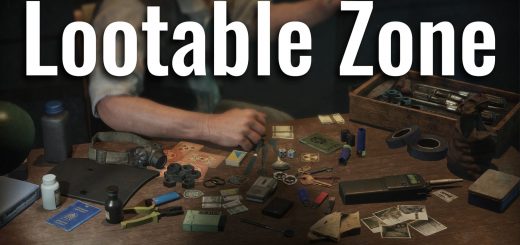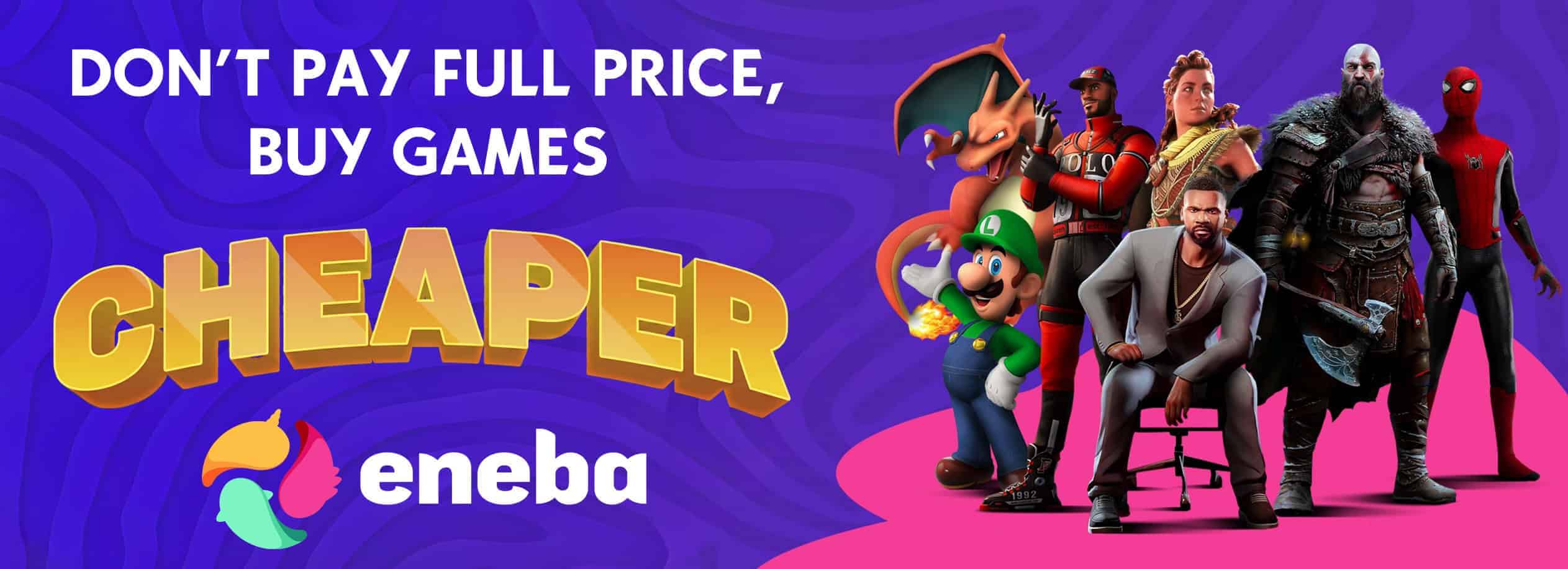UETools – Developer Console . Debugging v1.0
UETools is a powerful mod that brings Developer’s tools back in to the game! Post apocalyptic Chornobyl gets even more interesting with abilities of game debugging, access to developers tools.
“UETools_” Console Commands & keybindings doesn’t work
As of now, we’re facing an unusual behaviour resulted by how game was programmed and actively looking for an workaround. You can ressurect those commands manually, by executing “Init” / “Reload” / “r” console command.
This is lightweight version of UETools
Game doesn’t support all the features UETools essentially comes with, so decision was made to compile an unique build for the S.T.A.L.K.E.R 2 game specificially.
How To Install “UETools For S.T.A.L.K.E.R 2”:
1) Download & Unzip UETools files;
2) Proceed to your game installation folder, then follow next path: “…\Stalker2\Content\Paks”;
3) Once in the directory, move UETools files you have unzipped earlier in to the “Paks” folder, once this step is completed, UETools is installed.
Useful Console Commands:
> UETools_Help – Get list of UETools custom cheat commands;
> cls – Clear developer console;
Keybindings:
F11 – Toggle FullScreen;
F1 – Screenshot in native resolution, w/o UI;
F2 – Screenshot in native resolution, with UI;
F3 – Screenshot in 4K, w/o UI;
PG UP – NextDebugTarget (showdebug);
PG DN – PreviousDebugTarget (showdebug);
Left Bracket ( “[” ) – Previous View Mode;
Right Bracket ( “]” ) – Next View Mode;