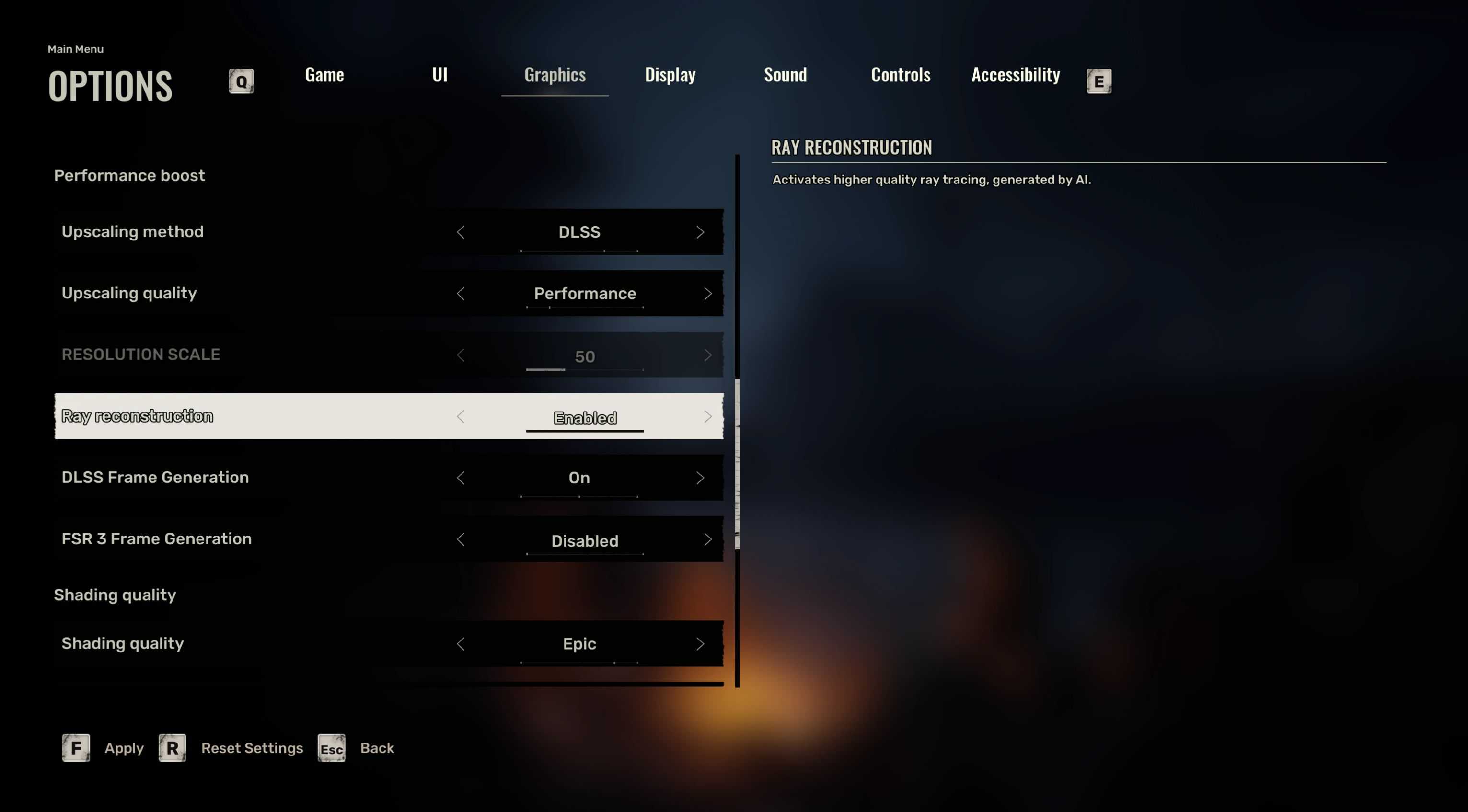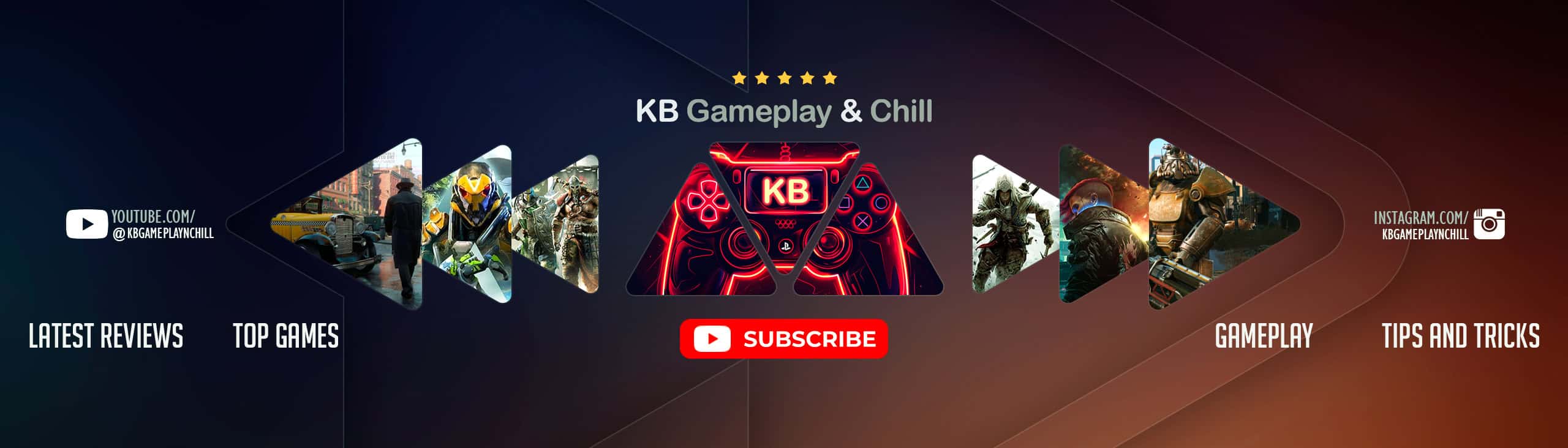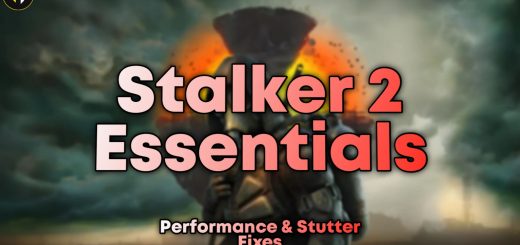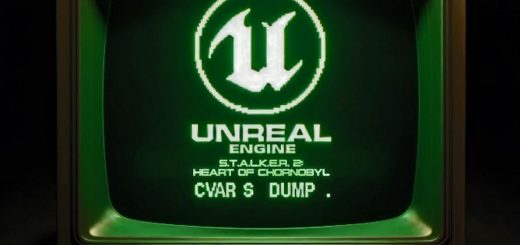Enable Nvidia Ray Reconstruction v1.0
Add this to your Engine.ini found here: C:\Users\[user]\AppData\Local\Stalker2\Saved\Config\Windows
[System Settings]
r.NGX.DLSS.denoisermode=1
r.Lumen.Reflections.BilateralFilter=0
r.Lumen.Reflections.ScreenSpaceReconstruction=0
r.lumen.Reflections.Temporal=0
r.Shadow.Denoiser=0
r.SceneColorFringeQuality=0
If you notice issues with reflections becoming pixelated and noisy use this instead:
[SystemSettings]
r.NGX.DLSS.denoisermode=1
r.Lumen.Reflections.BilateralFilter=0
r.Lumen.Reflections.ScreenSpaceReconstruction=0
r.lumen.Reflections.Temporal=1
r.Lumen.Reflections.ScreenSpaceReconstruction.NumSamples=4
r.Lumen.Reflections.MaxRayIntensity=6
r.Lumen.Reflections.BilateralFilter.SpatialKernelRadius=0.01
r.Shadow.Denoiser=0
r.SceneColorFringeQuality=0
You will need to add the most up to date nvngx_dlssd.dll to this location: G:\SteamLibrary\steamapps\common\S.T.A.L.K.E.R. 2 Heart of Chornobyl\Engine\Plugins\Marketplace\DLSS\Binaries\ThirdParty\Win64
Find it here: https://www.techpowerup.com/download/nvidia-dlss-3-ray-reconstruction-dll/
I also highly suggest updating to the newest DLSS found here (backup the included version as updating it has caused issues for some people. YMMV): https://www.techpowerup.com/download/nvidia-dlss-dll/