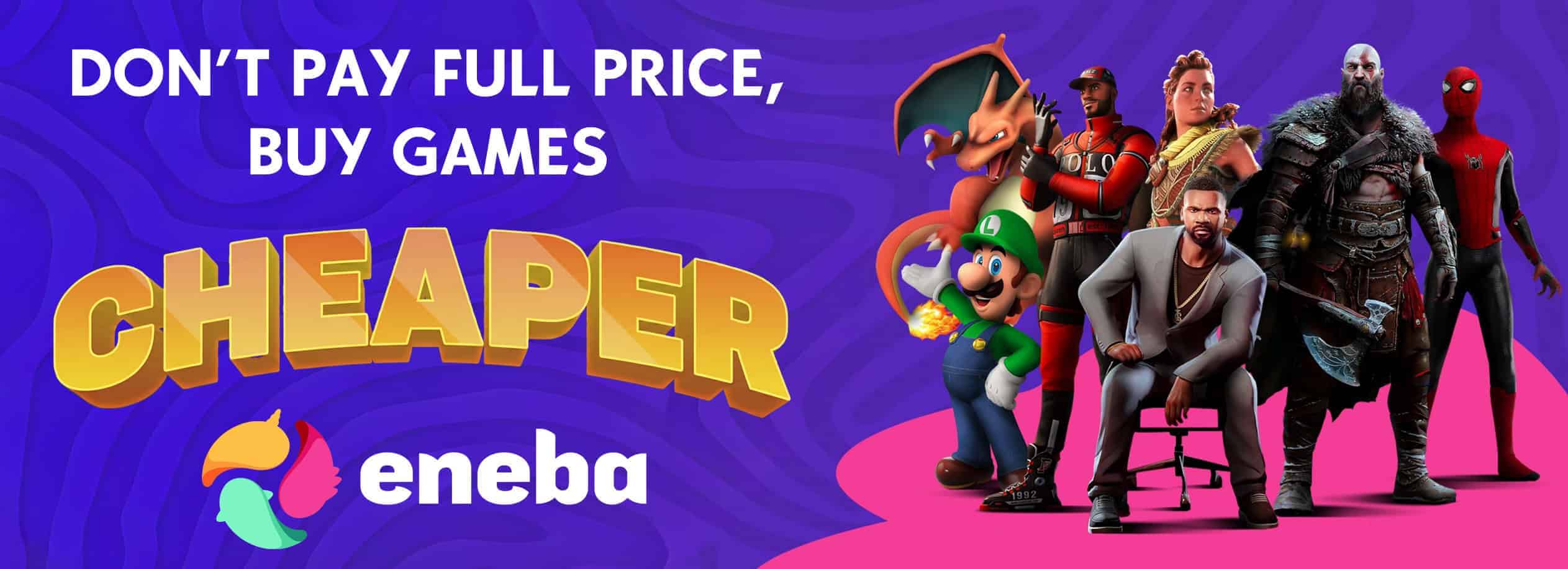Hangman’s Realistic Stalker 2 Reshade
Realistic Stalker 2 Reshade keeps the cool Stalker vibe and lifts the game to a whole new level of immersion and realism.
Installation:
– Just download reshade (https://reshade.me) and select the Stalker 2 exe
– Then select DirectX 12
– Install all effects or just the following: SweetFX, potatofx, reshade-shaders by Barbatos
– Optional: Go into the Stalker2/bin/win64 folder and edit there the Reshade.ini to change the keybinding of reshade.
Edit KeyOverlay=… Replace the first number with the key you want –> https://boostrobotics.eu/windows-key-codes/
– Drop the downloaded Preset file in Stalker2/Binaries/Win2 where the exe file is
– Open the Reshade ingame and click at the top on the search bar. select the HangansReshadePreset.ini and all effects should load