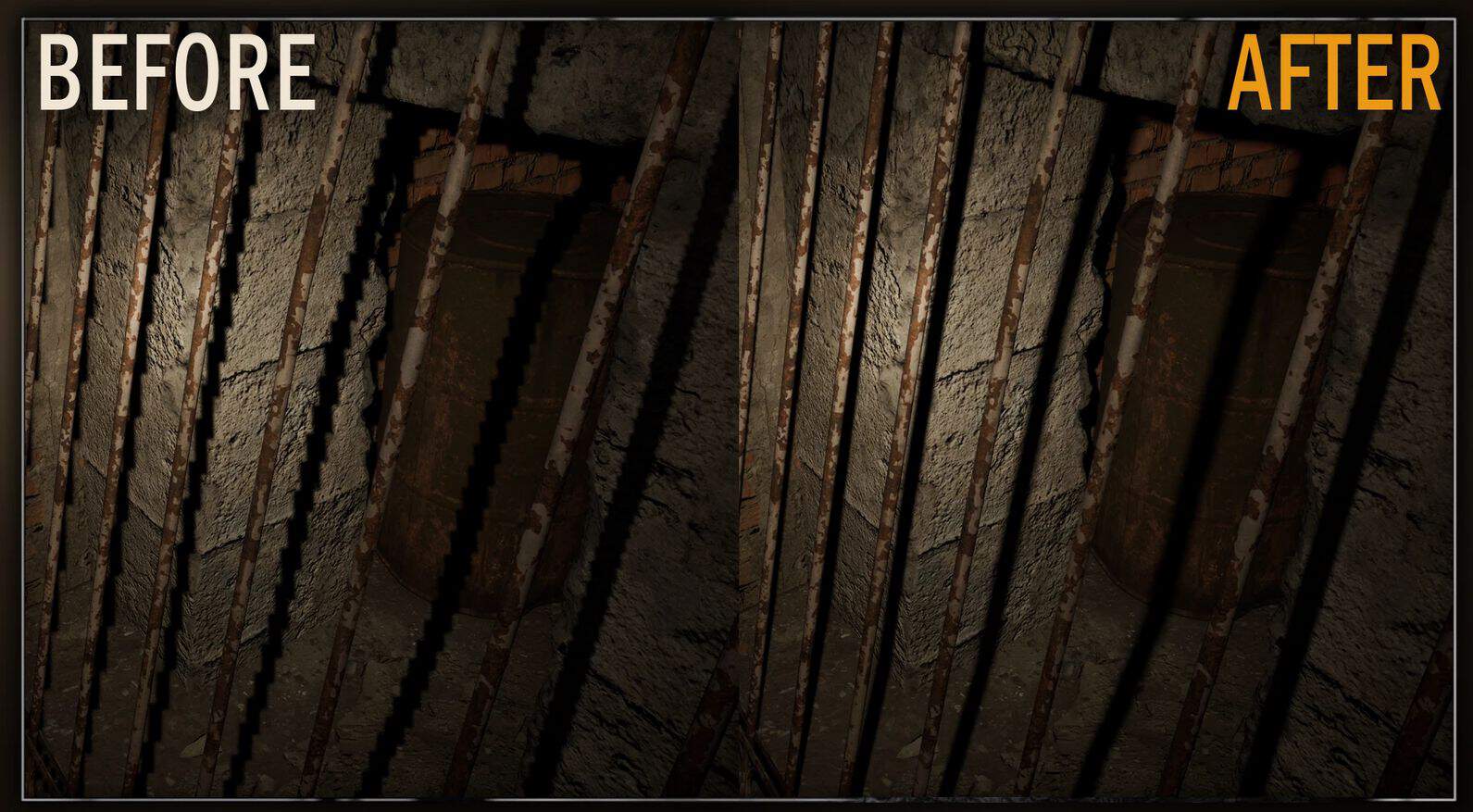Better Flashlight Shadows
Enhances the vanilla flashlight shadows to a cinematic quality level without altering in-game Shadow Settings.
Want cinematic-quality flashlight shadows without changing the in-game Shadow Settings?
Then this mod is for you!
It improves flashlight shadow resolution and introduces a penumbra effect, ensuring a more realistic and immersive lighting experience without affecting overall game performance significantly.
Changes:
r.Shadow.Virtual.ResolutionLodBiasLocal=0
Adjusts the resolution of flashlight shadows.
1 = Half resolution (Vanilla High)
0 = Full resolution (Vanilla Epic)
-1 = Double resolution (Cinematic)
r.Shadow.Virtual.SMRT.MaxRayAngleFromLight=0.5
Influences the penumbra size and the softness of shadows.
0.0025 = Vanilla Epic
0.5 = Cinematic
r.Shadow.Virtual.SMRT.RayCountLocal=8
Reduces noise, leading to smoother and more detailed shadows.
2 = Vanilla Epic
8 = Recommended Value (Best Quality/Performance Balance)
32 = Cinematic
r.Shadow.Virtual.SMRT.SamplesPerRayLocal=8
Increases the sampling rate, improving shadow detail and reducing aliasing.
2 = Vanilla Epic
8 = Recommended Value (Best Quality/Performance Balance)
16 = Cinematic
Performance Comparison:
Tested on: Ryzen 7 7435HS, 16GB RAM, RTX 4060 8GB.
Vanilla Low Shadow Quality: 57 fps
Vanilla Medium Shadow Quality: 54 fps
Vanilla High Shadow Quality: 54 fps
Vanilla Epic Shadow Quality: 53 fps
Cinematic Shadow Quality (sg.ShadowQuality=4): 38 fps
Vanilla Low Shadow Quality + modded Engine.ini (full shadow resolution): 54 fps
Vanilla Low Shadow Quality + modded Engine.ini (double shadow resolution): 52 fps
How to install:
Option 1:
Drop the Engine.ini file into: C:\Users\~your_user~\AppData\Local\Stalker2\Saved\Config\Windows
Option 2:
If you already have an Engine.ini file, add the following lines under [SystemSettings]:
r.Shadow.Virtual.ResolutionLodBiasLocal=0 ; 0 = Full resolution, -1 = Double resolution
r.Shadow.Virtual.SMRT.MaxRayAngleFromLight=0.5
r.Shadow.Virtual.SMRT.RayCountLocal=8
r.Shadow.Virtual.SMRT.SamplesPerRayLocal=8