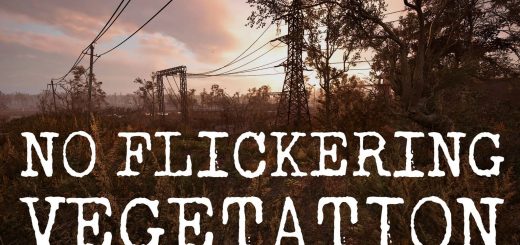BlueSky – A ReShade Preset
Removes green tint. A more vivid and blue sky. Rainy and stormy days look more realistic. Nights are a bit more brighter in certain areas and still dark where they should be. You will still need to use a flashlight. Eye adaptation to help tone down over-brightness when entering and exiting buildings. Slightly brightened interiors. Enjoy!!
Effects Used
CAS.fx
EyeAdaptation.fx
ChromaticAberration.fx
Chromaticity.fx
Levels.fx
AmbientLight.fx
Clarity2.fx
Performance
Medium Hit: 5-10 FPS
Installation/Uninstallation Info
Download and unzip the BlueSky preset.
Navigate to the Stalker 2 folder/s listed below where the main .exe is located:
(STEAM) C:\Program Files (x86)\Steam\steamapps\common\S.T.A.L.K.E.R. 2 Heart of Chornobyl\Stalker2\Binaries\Win64
(GAMEPASS) (DRIVE:\DIRECTORY\S.T.A.L.K.E.R. 2- Heart of Chornobyl (Windows)\Content\Stalker2\Content
Open the BlueSky folder you just unzipped and copy all of those files into the folder listed above.
Once at the game’s main menu you can press the HOME key to open ReShade and see BlueSky will already be listed in the drop area.
To uninstall, simply navigate back to the folder path you copied the files to and delete them and any “Reshade” files like the log it may have created.
If you have any questions or need help with installing/uninstalling please ask in the comments section. Thank you and enjoy!