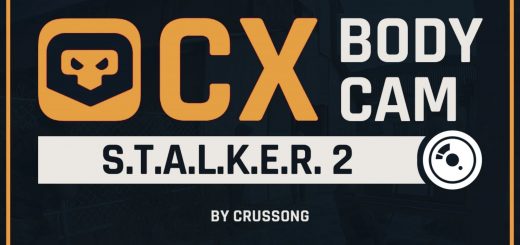Cine-FX Reshade
This Reshade Preset add natural and realistic color, and little bit sharpen image.
Installation
1:First Download and install Reshade to your Stalker 2 exe folder (full addon support needed: https://reshade.me/#download)
2:download my Reshade preset and drop the files to your game folder (same folder as Stalker 2 exe)
3:Run the game,when the game is loaded, press the f5 key(Reload the effect, is important!)