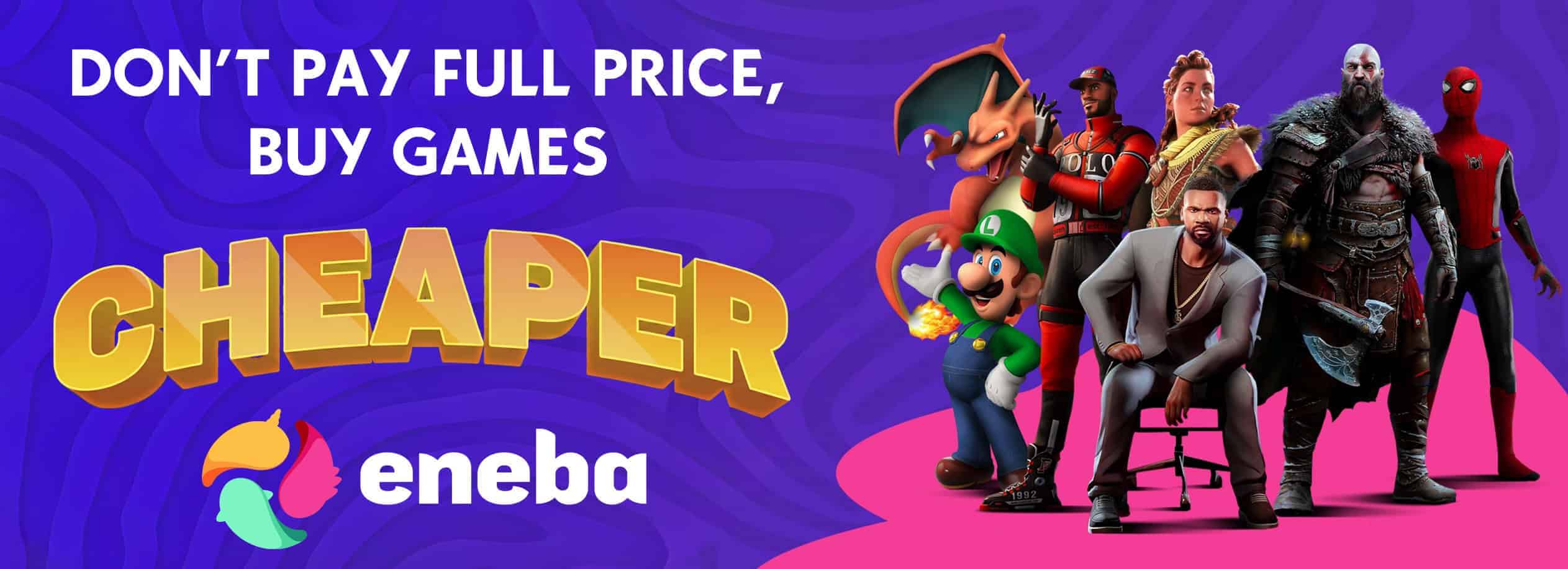COLD LIGHT – PHOTOREALISTIC ZONE
Not your usual ReShade, COLD LIGHT – PHOTOREALISTIC ZONE is a balanced home-made shader preset with code specifically created for STALKER 2, additional engine changes, HUD/UI preservation, FOG & HUD toggleable, darker nights and more without any additional .pak installation or ini changes.
PRZ – COLD LIGHT is a ReShade shader I made for myself with home-made code to target very specific changes I didn’t like in Stalker II:
- Cleaner & punchier tonemapping with lossless contrast – no black crush – no blown-out white – no clipping
– Realistic re-harmonization of the colors based on how light wavelengths behave in real life and how most cameras reproduce them.
- Equalized colors & muddy shades dynamically removed – strong and clean colors but not oversaturated or with broken harmonies
– Improved lighting with more detailed shadows – Natural cold sunlighting as it fits the zone better – Darker & gloomier Nights
– Day and Night settings toggeable with a INSERT key press, with Purkinje shift for low light conditions & dark shades.
– Optional uninstrusive Depth of Field that doesn’t blur HUD/UI elements or dialogue texts with HOME key
– Optional letterbox-black bars that doesn’t hide HUD/UI elements with DEL key
– Next-Gen feel optimized for gameplay – Doesn’t affect the game’s HUD/UI elements
– GAME’S RENDERER CHANGES:
– Toggle HUD/UI with CAPSLOCK
– Reduced bloom with F11 key (enabled by default – offers best performances)
– Disabled a dirty and unprecise ambiant occlusion pass common with all UE5 games. F11 key (enabled by default – offers best performances)
– Toggle option to disable FOG with F12 key
INSTALLATION:
It’s best and safer if you uninstall/move away any ReShade ou may already have installed.
I made the mod using maxed out graphics in 1440p, DLSS quality, v-sync 60fps. Game’s gamma-contrast and sharpening at default
Do not use DLSS framegen and use FSR3 Framegen instead, it’s buggy with reshade.
Simply download and extract the content of PRZ_COLDLIGHT.zip into your:
S.T.A.L.K.E.R. 2\Stalker2\Binaries\Win64 folder, where Stalker2-Win64-Shipping.exe is located.
Obviously expect more or less performance hit depending of your hardware and game resolution.
SHORTCUTS:
INSERT: TOGGLE NIGHT TIME SETTINGS:A little icon will show in the lower left corner of the screen when enabled.
Using night settings for night time is higly recommended but not mandatory, and you can also use it during daytime if you prefer the look of it.
Whatever you like the most is best.
END : toggle reshade UI
SCROLL LOCK : toggle all effects
PRINTSCREEN : take a screenshot
Depth of Field is preset and ready to use but disabled by default. To enable it simply use HOME key.
You can find all the shortcuts from the header of my shader in the reshade menu and change the night setting key to your liking.
right click the name of the depth of field and letterbox technique if you want to change the key as well
If you feel adventurous you can enable the lens motion from the Lens Properties, to reproduce a camera hand-held motion.