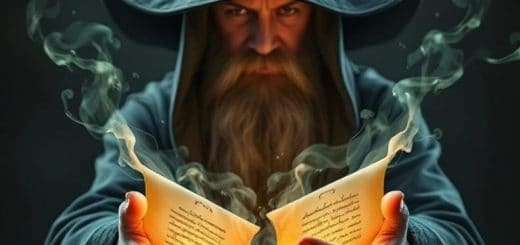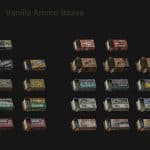

Descriptive Ammo Boxes
Replaces all textures of ammo boxes with unified, easy to read alternatives. Lore and immersion friendly.
Overview
Replaces all textures of ammo boxes with unified, easy to read alternatives in a lore friendly way. Tries to follow design principles of Stalker 2.
You can use this image slider to compare vanilla and mod ammo boxes.
How to read?
FMJ (default): full metal jacket. Common type of ammo in the game.
AP (black): armour-piercing ammo. Designed to penetrate armour protection.
HP (yellow): hollow point ammo. Used for controlled penetration, where overpenetration could cause collateral damage.
SS (blue): game-specific abbreviation, some people speculate it’s “Super Sonic”, but box text states it’s a “special sniper” ammo.
Installation
Go to STALKER 2: HOC installation folder, open “/S.T.A.L.K.E.R. 2 Heart of Chornobyl/Stalker2/Content/Paks/” folder. If there’s no folder called “~mods”, create it (don’t forget to include “~” symbol!). Final path should look like this:
Steam: /S.T.A.L.K.E.R. 2 Heart of Chornobyl/Stalker2/Content/Paks/~mods/
GamePass: XboxGames/S.T.A.L.K.E.R. 2- Heart of Chornobyl(Windows)/Content/Stalker2/Content/Paks/~mods
Unzip mod’s archive, then copy all three files (“.pak”, “.ucas” and “.utoc”) from the mod to “~mods” folder.
Enjoy the game!
Mod should work with existing saves and any mods, and can be removed at any time. But keep in mind that this is Stalker and things can always go wrong. Make save backups just in case.