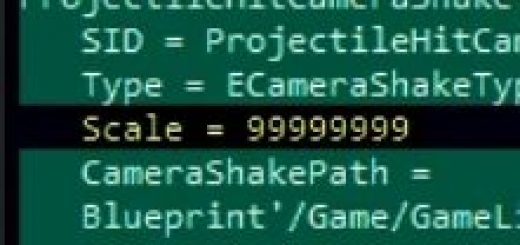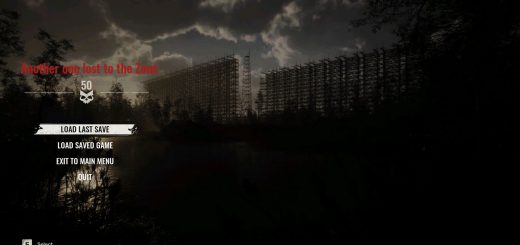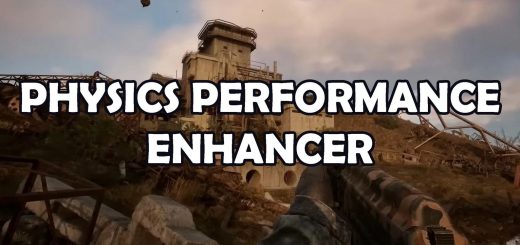Disable compiling shaders at each game launch
Disable annoying 1-20+ mins of compiling shaders screen at each game launch.
Run the game at least once before applying the ini file.
Installation:
Start the game at least once and compile shaders.
Paste the code into the engine.ini file
[SystemSettings]
r.PSOWarmup.WarmupMaterials=0 ; Disable compiling shaders at each launch
Engine.ini path (Steam):
%localappdata%\Stalker2\Saved\Config\Windows
I’ve made the mod for myself and my friends. Use as is
Detailed
Precompile shaders for your current settings:
start the game and configure your graphics settings.
exit and restart the game to generate shaders for the selected settings.
quit the game again after the shaders are fully compiled.
edit the engine.ini file:
locate the file:
\%localappdata%\Stalker2\Saved\Config\Windows\Engine.ini
paste the path into the windows run dialog
win + r
to find it. if the file doesn’t exist, create it.
add the following line under
[SystemSettings]
Copy paste code
r.PSOWarmup.WarmupMaterials=0 ; disable shader compilation on launch
Important reminders
if you reinstall gpu drivers, change hardware, or modify graphics settings, comment out the line by adding a semicolon ;
;r.PSOWarmup.WarmupMaterials=0
At the beginning. this allows the game to rebuild shaders for the new setup.
More suggestions:
Update GPU Drivers: Make sure your graphics drivers (NVIDIA or AMD) are up-to-date.
Shader Cache Size: For NVIDIA users, increasing the Shader Cache size in the NVIDIA Control Panel can help.
This setting can be found under “Manage 3D Settings”
For AMD users, check the official AMD support page for guidance on managing shader cache
BIOS Update: Some users with newer Intel CPUs (13th and 14th gen) have experienced shader compilation crashes.
Updating your motherboard’s BIOS may resolve issues related to CPU performance during shader compilation
VRAM Issues: If you’re getting VRAM errors despite having sufficient memory,
try lowering in-game graphics settings or disabling certain resource-intensive features like ray tracing
Increase Virtual Memory: For users with limited system memory,
increasing virtual memory or adjusting page file settings may also improve stability during shader compilation