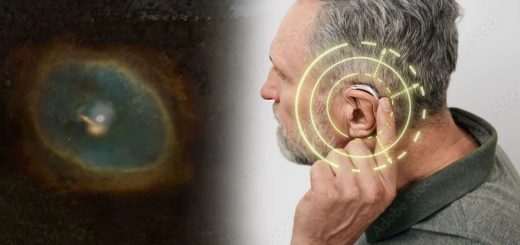Disable TAA – Chromatic Aberration – Film Grain – Depth of Field – Vignetting
Simple WindowsEngine.ini tweak to disable TAA, Chromatic Aberration, Film Grain, Depth of Field, and Vignetting.
!!! NOTICE: I’m a big dumbo, there actually is a TAA off but its under “Upscaling method” for some reason. Will leave this up for now incase anyone wants to test FXAA, not sure if ALL the other settings are properly working, things like vignetting appear to still be enabled as mentioned by another user. !!!
Simple WindowsEngine.ini tweak to disable TAA, Chromatic Aberration, Film Grain, Depth of Field, and Vignetting
Install:
Add .pak file to: `Stalker2\Content\Paks\~mods`
Tweaked WindowsEngine.ini:
“`
[SystemSettings]
r.DefaultFeature.AntiAliasing=0 ; Disable TAA. 1=FXAA, 2=TAA
r.PostProcessAAQuality=0
r.SceneColorFringe.Max=0 ; Disable chromatic aberration
r.Tonemapper.GrainQuantization=0 ; Disable film grain
r.DepthOfFieldQuality=0 ; Disable depth of field
r.ToneMapper.Quality=0 ; Disable vignette
r.BloomQuality=0
“`
Notes:
– Definitely a good bit of shimmer, but some people, including myself will take that any day over a Vaseline smeared TAA picture.
– I also disabled Chromatic Aberration, Film Grain, Depth of Field, and Vignetting. I am not sure if all of those are used by the game as the default pak with ini is encrypted. If for some reason, you value any of these other yucky post processing settings, do let me know and I’ll try to get an optional one up with them.
In the optional downloads there will also be a .pak using FXAA instead, this hasn’t been tested however.