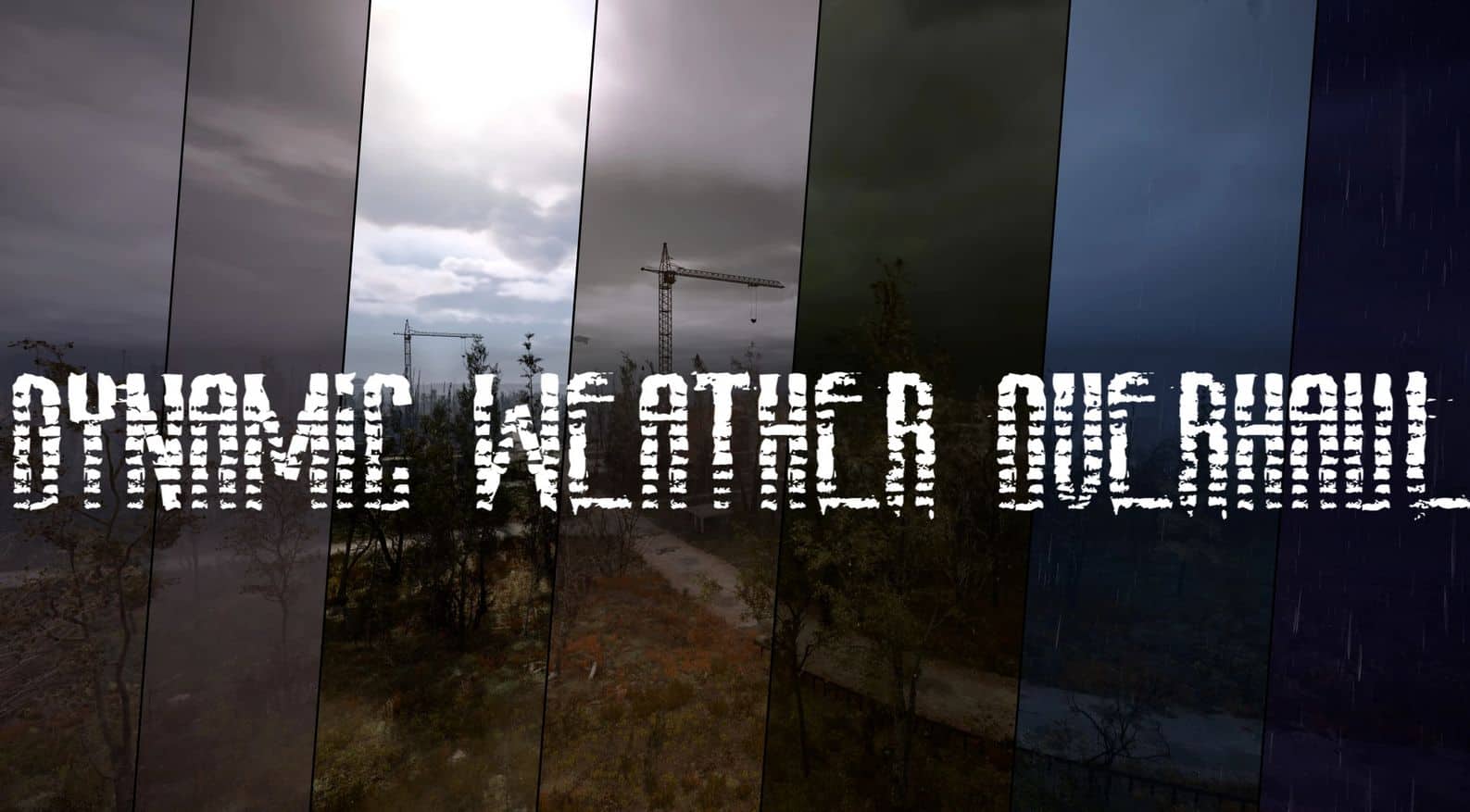Dynamic Weather Overhaul
This mod re-imagines S.T.A.L.K.E.R. 2’s weather system for increased dynamism and realism. Eliminate predictable weather and enhance immersion.
Disclaimer
I believe the developers of the game planned in great detail the weather effects of the game ahead of release, meaning that by installing this mod you understand that things will break, the game will play differently than intended, and you might miss the intentions of GSC Game World’s S.T.A.L.K.E.R 2.
Varied and Enhanced Weathers
Immerse yourself in a truly dynamic and ever-changing Zone with Dynamic Weather Overhaul. Gone are the days of predictable weather patterns. This mod injects a new level of atmosphere into The Zone.
Functional Changes:
Weather System Rework: Expanded range of weather events, each with unique durations and transitions.
Regional Weather Diversity: Distinct weather patterns for different regions.
Unpredictable Atmospherics: Heightened intense weather activity in unstable areas to increase environmental immersion.
Restored Weather Events: Restoration of Light Rainy, Foggy and Thundery, featuring refined skyboxes and cloud formations. From 4 base weathers to 7.
(Optional) Reworked Emissions: Vanilla Friendly Emissions now feature dramatic and realistic colouring, tone and intensity, beautiful clouds and smoother pronounced transitions.
2.1.1 > Notice!
If Updating to a new version. Make sure to delete all files from the previous mod (pakchunk1609-Windows_P.* and zz_DynamicWeather_P.pak)!
Compatibility
This mod is not compatible with mods that modify the following .cfg files in Paks:
Stalker2\Content\GameLite\GameData
WeatherChainPrototypes.cfg
WeatherSelectionPrototypes.cfg
Stalker2\Content\light\Curves
Required:
Roadside Reshade – A Stalker 2 Ultra HDR Reshade
Installation
1. Unzip to get the mod files:
zz_DWO_WeatherPatterns_P.pak
DWO_Weathers_P.utoc
DWO_Weathers_P.ucas
DWO_Weathers_P.pak
1.2 Optional Files for Emissions are within the Optional folder:
/Optional – Emissions/
DWO_Emissions_P.utoc
DWO_Emissions_P.ucas
DWO_Emissions_P.pak
2. Add the mod files to the following folder (if the ~mods folder doesn’t exist, create it). Optional Files need to be copied directly to the folder as well:
S.T.A.L.K.E.R. 2 Heart of Chornobyl\Stalker2\Content\Paks\~mods
zz_DWO_WeatherPatterns_P.pak
DWO_Weathers_P.utoc
DWO_Weathers_P.ucas
DWO_Weathers_P.pak
DWO_Emissions_P.utoc
DWO_Emissions_P.ucas
DWO_Emissions_P.pak
3. (OPTIONAL/RECOMMENDED) Clear your Shaders. (Remember to re-enable Shader Compilation if it’s disabled, can be turned back off after recompiling)
Go to C:\Users\\AppData\Local\Stalker2\Saved and Delete all the *.ushaderprecache files