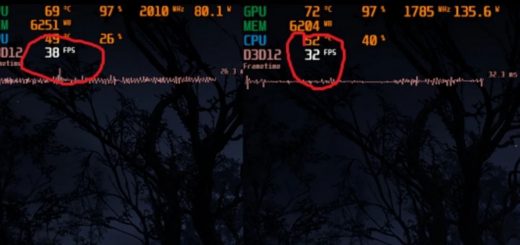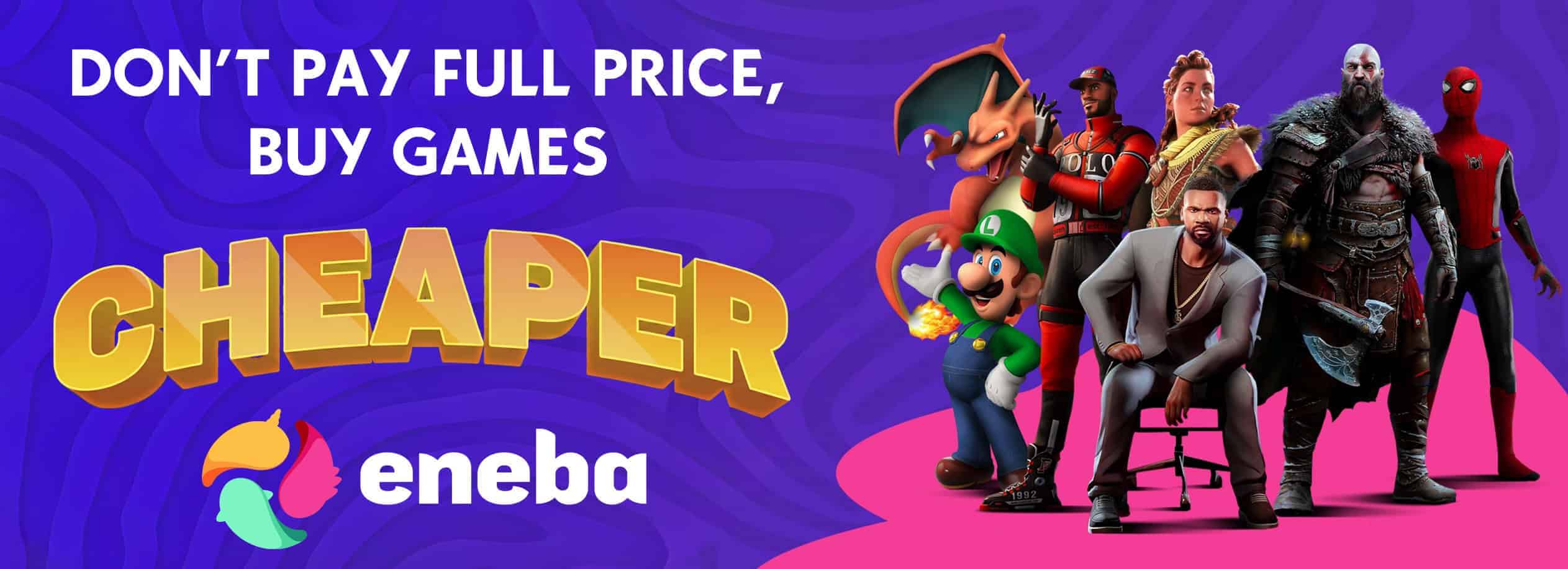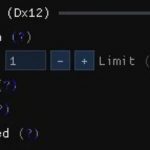

FSR3.1 Frame Gen Mod for Stalker2 Optiscaler) v0.7
Select Dlss in game(important)
INSTALLATION
Place files in >steamapps\common\STALKER2HeartofChornobyl\Stalker2\Binaries\Win64
Click EnableNvidiaSignatureChecks.reg from the folder dlssoverides
-press Insert key on keyboard
-tick/check 1 Frame Generation
-tick/check 2 Fg Hud fix(adjust respectively )
-tick/check 3 FG allow sync (OPTIONAL)
If your mod does not work follow these steps:
Run with dx12 command on GTX GPUS and older AMD cards (have default settings to run with dx11 mode frame genration is only supported on dx12 just use the command you also use frame gen with dx 11 but using with d3d11 file )
1. Click DisableNvidiaSignatureChecks.reg from the folder dlssoverides
2. renamed the “vesion.dll” file to any of these
OptiScaler supports these filenames
dxgi.dll
winmm.dll
version.dll
wininet.dll
winhttp.dll
OptiScaler.asi (with an ASI loader)
3. Ghosting Issue/HUD fix
increses ticks in fg hud fix image here