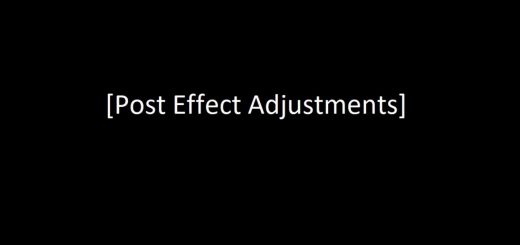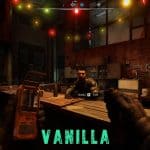
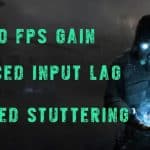
Improved Anti-Stutter and FPS Boost – Average of 10fps Gain
Improves FPS and input latency while not sacrificing too much graphical quality (about +10FPS on average).
Heavily based on: STALKER 2 Anti-Stutter Mod and Massive FPS Boost
I didn’t like how flat it made the lighting look due to disabling Ray Tracing, so I made some tweaks to make it a bit prettier without sacrificing the performance gain (see screenshots).
Also fixed an issue with buildings/terrain and sometimes the weapon you’re holding completely or partially disappearing when looking at certain angles.
Installation
Drag and drop the Engine.ini file into C:\Users\YOUR_NAME\AppData\Local\Stalker2\Saved\Config\Windows\
Open the file with notepad or something similar and change the lines with comments according to your specs, those lines are:
t.MaxFPS=144 ; Change based on your display
r.VSync=0 ; Only if you have VRR enabled on your display, otherwise delete it
r.D3D11.UseAllowTearing=1 ; Only if you have VRR enabled on your display, otherwise delete it
r.D3D12.UseAllowTearing=1 ; Only if you have VRR enabled on your display, otherwise delete it
r.Streaming.PoolSize=12288 ; Only for 16GB VRAM. If you have 24GB use 18432, for 12GB use 9216, for 11GB use 8192, for 10GB use 7168, for 8GB use 6144, for 6GB use 5120, for 4GB use 4096
[Engine.RendererSettings]
r.OneFrameThreadLag=0 ; Greately reduces input latency, Remove if experiencing drop in frame rates
Have not tested with other optimization mods, so if you’re experiencing issues and you’re using more than 1 optimization mod, I can’t help you.