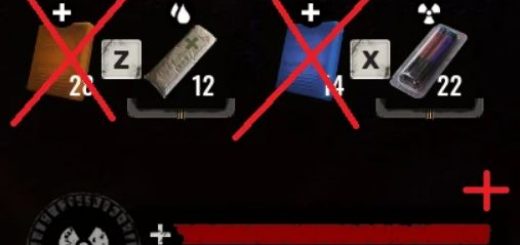Linux StalkerPackTool – Script to Pack and Unpack Pack Files
Simple script for Linux based system to Pack and Unpack .pak files.
Script Overview
This bash script is designed to streamline the process of downloading, extracting, and utilizing the `repak` tool by trumank for managing `.pak` files. Here’s what it does:
1. Setup and Download:
– Automatically fetches the latest Linux release of the `repak` tool from GitHub.
– Downloads and extracts the `repak` executable if it’s not already present.
2. User Interaction:
– Prompts the user to enter a path to either a file or folder.
– For unpacking `.pak` files, it uses the specified AES key for S.T.A.L.K.E.R. 2 Heart of Chernobyl to unpack the file. But you can use it for another games using their AES key.
– For packing a folder to `.pak`, it prompts the user to choose a compression method (no compression, Gzip, Zlib, or Zstd) and then packs the folder accordingly.
3. Convenient Operations:
– Ensures the path provided by the user is valid and handles paths with tilde (`~`) and single quotes.
– Cleans up temporary working directories created during the process.
This script simplifies the use of the `repak` tool with minimal setup and user-friendly prompts, making it easy to manage `.pak` files with different compression methods.
Step-by-Step Guide to Use the Script
Prerequisites
0. Ensure you have `curl` and `tar` installed
Script Preparation
1. Extract the Script:
– Extract the provided script.
Setup and Permissions
2. Make the Script Executable:
– Run the following command to make the script executable:
chmod +x repak_manager.sh
Running the Script
3. Execute the Script:
– Run the script with:
./repak_manager.sh
4. Follow the Prompts:
– Enter path or Drag & Drop file in Terminal window: You’ll be asked to enter the path to a file or folder.
– For files, ensure they are specified correctly.
– For folders, ensure the full path is provided.
– Compression Choice: If you are processing a folder (packing), you will be asked to choose a compression method:
– 1 – Without compression (default)
– 2 – Gzip compression
– 3 – Zlib compression
– 4 – Zstd compression
Execution and Output
5. Script Execution:
– The script will download the latest `repak` executable if it doesn’t already exist.
– It will process the specified file or folder based on your input and chosen compression method.
Merging Mods
If you want to learn how to merge mods, take a look at the StalkerBoss guide. My tool functions similarly, offering drag-and-drop functionality on a single file with minimal setup.