


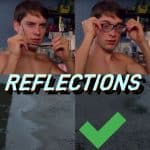
LJ’s Crystal Clear Reflections
Simple couple of Engine.ini lines that will improve your reflection’s look at NO performance cost. ASTIGMATISM BEGONE.
NOTE: The comparison images were made with Reflections Setting set to High.
Left is vanilla, Right has those two Engine.ini lines applied.
GSC’s overuse of Lumen Temporal effects have made it so puddle/swamp/wet reflections look like you are suffering from chronic astigmatism.
They are noisy and ugly even with High/Epic Reflection Settings.
Well, that’s over now. These two simple lines will make your reflections x100 prettier at NO performance cost, since they’ll just rely on Screen Space Reflections instead of adding Lumen’s Temporal downsampled layer over them.
HOW TO INSTALL
· IF YOU ALREADY HAVE AN ‘ENGINE.INI’ —
1. Open Windows search and type %localappdata%, then press Enter.
2. In the folder you are now in, navigate to …\Stalker2\Saved\Config\Windows
3. Open your already existing Engine.ini with your text editor of choice
4. Under [SystemSettings] paste the following two lines:
r.Lumen.Reflections.Temporal=0
r.Lumen.Reflections.DownsampleFactor=0
(If your already existing Engine.ini doesn’t have a [SystemSettings] just add it yourself and paste the two lines under it)
5. Save the changes and Play.
IF YOU DO NOT HAVE AN ‘ENGINE.INI’ YET
1. Download the file in the Files section of this page.
1. Open Windows search and type %localappdata%, then press Enter.
2. In the folder you are now in, navigate to …\Stalker2\Saved\Config\Windows
3. Copy the Engine.ini file inside the Windows folder
4. Play
Enjoy your shimmer, noisy-free, Crystal Clear Reflections.
Now get out of here, Stalker.
To GSC: Make this vanilla. Current reflections suck because of Lumen and this has no performance costs. Reflections should be sharp on still bodies of water, and the bodies that do have moving water already have a shader layer on them that mimics the effect.





