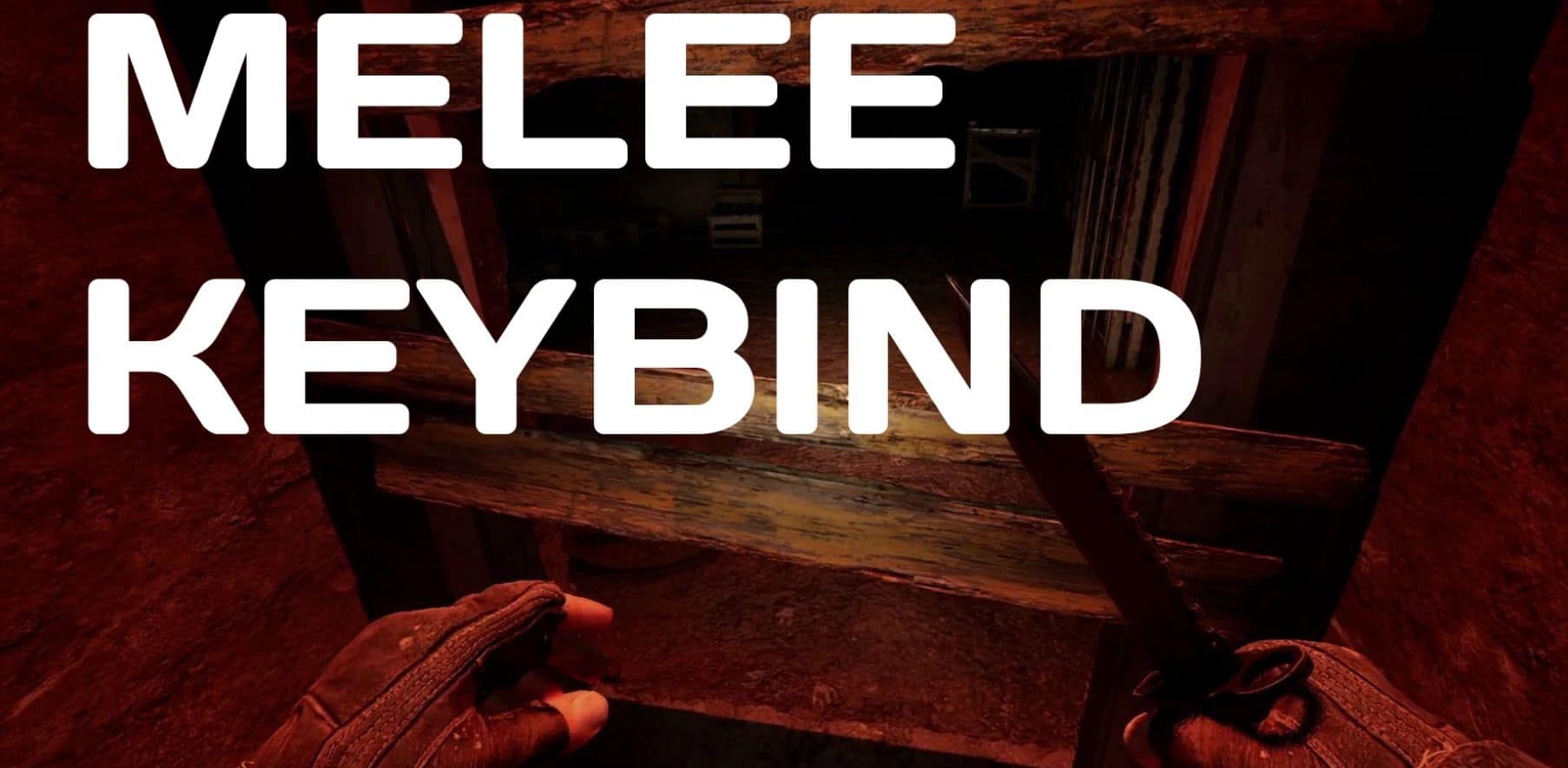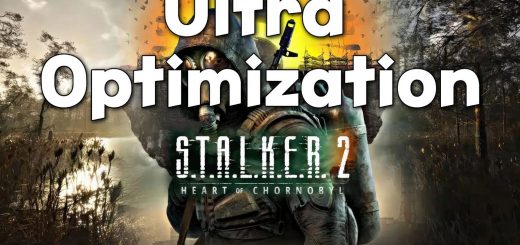MELEE KEYBIND CHANGE
Changes the hardcoded melee keybind to your preference.
You won’t have to download anything for this mod, you’ll just follow my below easy steps:
1) Start the game and open the keyboard keybinds in the settings menu.
2) Bind ANY action to V then confirm and apply the change
3) Exit the game
4) Navigate to AppData\Local\Stalker2\Saved\51942f998a8c7e572790d1263a98ac43 folder (I’m using the Gamepass version)
5) Open CustomizeControls.cfg with Notepad
6) Search for “MeleeAttack” in the text then change the text after “Key =” to your preferred keybind (I changed mine to Q like in the screenshot)
7) Save notepad changes and exit. Enjoy!
Don’t forget to at least endorse. Thank you.