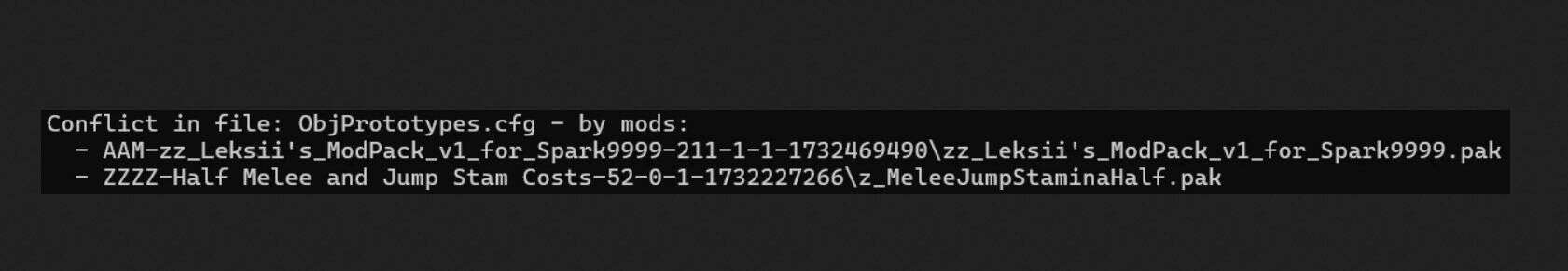Mod conflict detection script
Simple mod conflict detection powershell script.
How to use:
1. Download & unpack UnrealPak Tool
2. Download the powershell script, unpack it & place it into the UnrealPakTool folder next to the UnrealPak.exe
3. Edit the first line, so that the folder matches your installation
4. run it in powershell: .\find-conflicts.ps1
You may run into a PSSecurityException because of the default Execution Policy. Please use google to determine how to set the correct policy.
Example Output:
Conflict in file: ObjPrototypes.cfg – by mods:
– AAM-zz_Leksii’s_ModPack_v1_for_Spark9999-211-1-1-1732469490\zz_Leksii’s_ModPack_v1_for_Spark9999.pak
– ZZZZ-Half Melee and Jump Stam Costs-52-0-1-1732227266\z_MeleeJumpStaminaHalf.pak