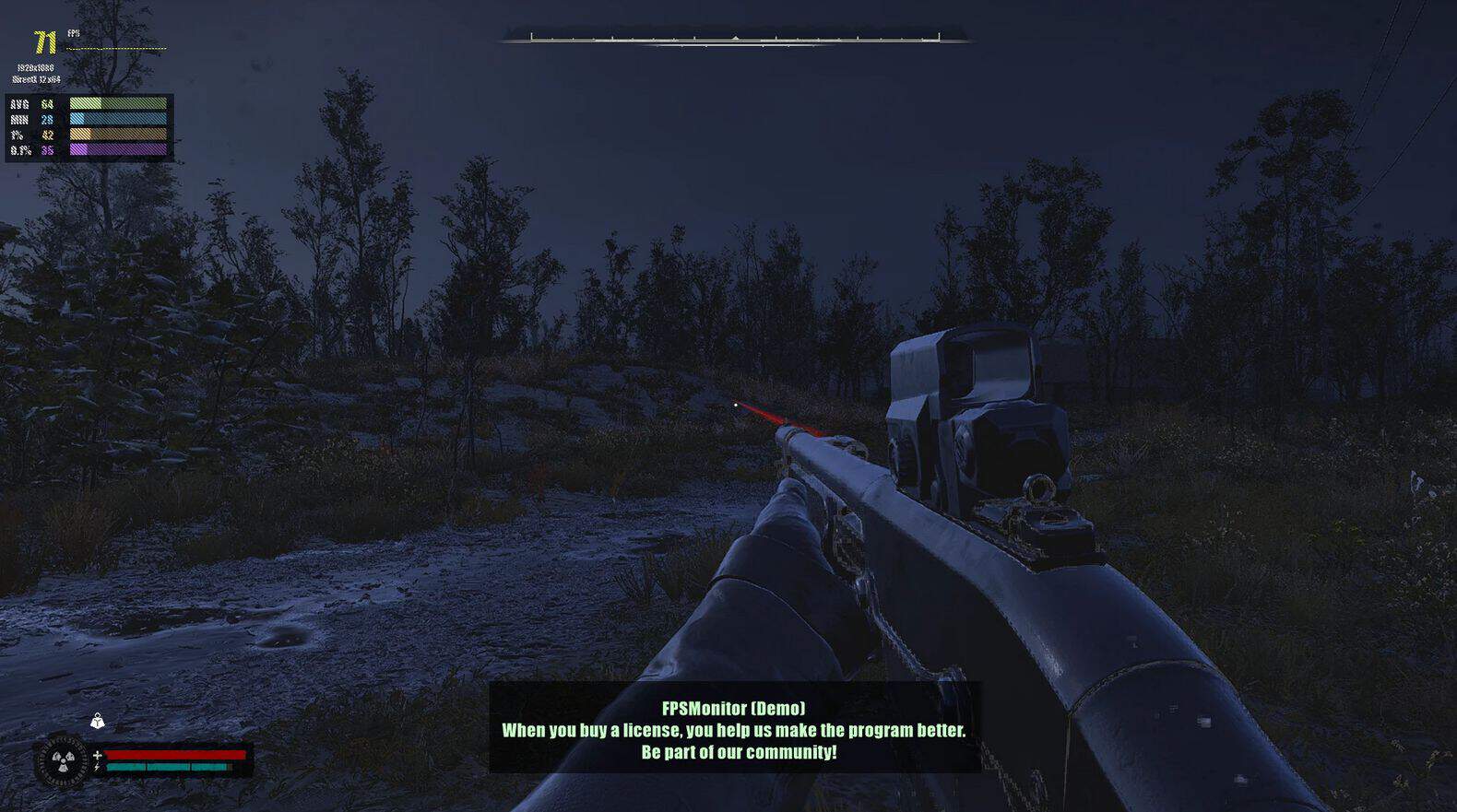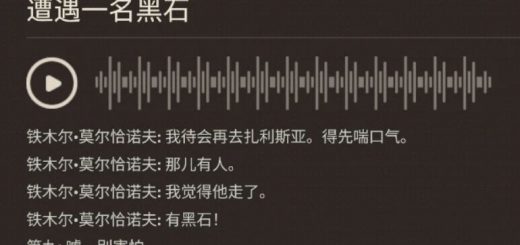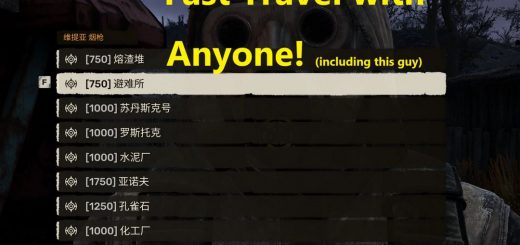Optimizer Stronk Potato 3050Ti – 4GB mod FPS
Laptop Dell 1140h / 16GB Ram / 3050Ti with 4GB Vram.
Would suggest to manually add the Engine file in your APP .folder ( \AppData\Local\Stalker2\Saved\Config\Windows) to ensure same results.
in theory if you have a more powerful GPU (but not as minim req.) try better textures – if you have lag after a Qui.
[SystemSettings]
r.EyeAdaptation.ExponentialTransitionDistance=2
r.InstanceCulling.OcclusionCull=0
r.Lumen.DiffuseIndirect.Allow=0
r.Lumen.DiffuseIndirect.SSAO=0
r.Nanite.Streaming.MaxPageInstallsPerFrame=24
r.Nanite.Streaming.StreamingPoolSize=512
r.Nanite.LargePageRectThreshold=256
r.Nanite.AutoShaderCulling=1
r.Nanite.Streaming.Imposters=1
r.VolumetricFog=1
r.LightShaftQuality=1
fg.DensityScale.Grass=0.7
fg.CullDistanceScale.Bushes=0.3
[PerformanceSettings]
r.VolumetricFog.Quality=2
fg.DensityScale.Grass=0.6
fg.CullDistanceScale.Bushes=0.2
r.LightShaftQuality=0
[WaterSettings]
r.Water.ReflectionQuality=0
r.Water.RefractionQuality=0
r.Water.SingleLayer.Reflection=0
r.Water.Enable=0
r.Water.Quality=0
[CloudSettings]
r.VolumetricCloud=0
[CharacterSettings]
r.Shadow.Enable=0
r.Reflections.Enable=0
r.Materials.AllowReflections=0
r.Materials.Enable=0
[GlobalReflectionSettings]
r.Lumen.Reflections.Allow=0
r.ReflectionCapture.Update=0
r.ReflectionCapture.Enable=0
r.Shadow.CacheWPOPrimitives=0