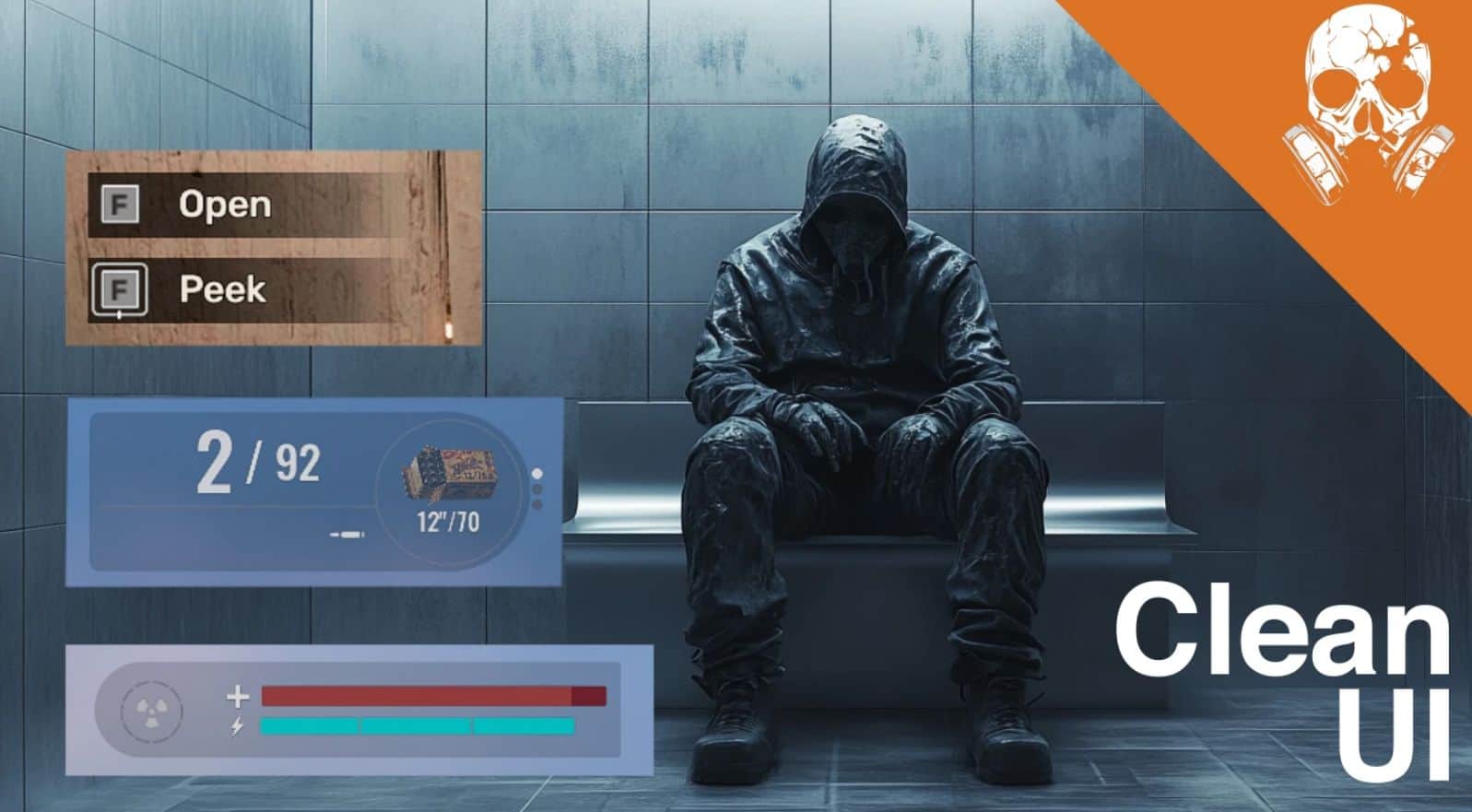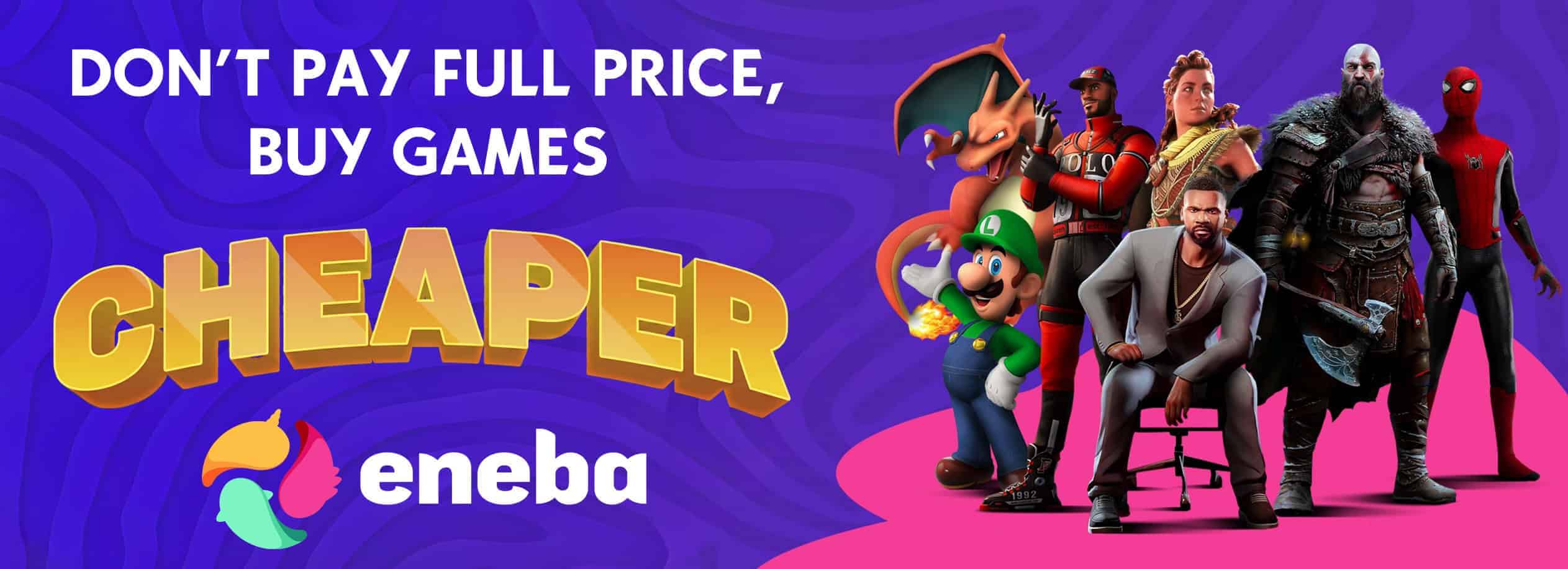Petey’s Clean UI
An overhaul to the HUD and keystroke UI, removing the cartoonish griminess, and keeping things simple and slick.
I know this isn’t for everyone, but if you, like me, find yourself bothered by the cartoonish griminess of the HUD elements and just want something that’s straight up and slick, I made this for you!
As of this initial version, many elements have been adjusted, but there are still quite a few to go. What has been de-grimed:
Stats HUD element, Quickslot HUD element, Ammo HUD element, and Compass HUD element
NPC nameplates and interaction backing shapes
Keystroke icons, holding meters, as well as controller face button icons (more of these to be finished)
Dialogue interface
Item selection wheel interface
Saving and loading pop-ups
Main menu and pause menu selection bars
Still to be done:
Remainder of controller interface icons, as well as mouse icons
A version with Playstation controller icons
Mission and objective pop-ups
Guitar interface
Still to be figured out:
Adjusting colors of the bars (health, stamina, radiation)
Please let me know of any bugs you find or any other UI elements you’d like to see tidied up.
Installation:
Extract the three included files (.pak, .utoc, .ucas) to the following path. If the folder “~mods” doesn’t exist, create one. The ‘~’ is necessary.
Steam: …\S.T.A.L.K.E.R. 2 Heart of Chornobyl\Stalker2\Content\Paks\~mods
Gamepass: …\S.T.A.L.K.E.R. 2 Heart of Chornobyl (Windows)\Content\Stalker2\Content\Paks\~mods