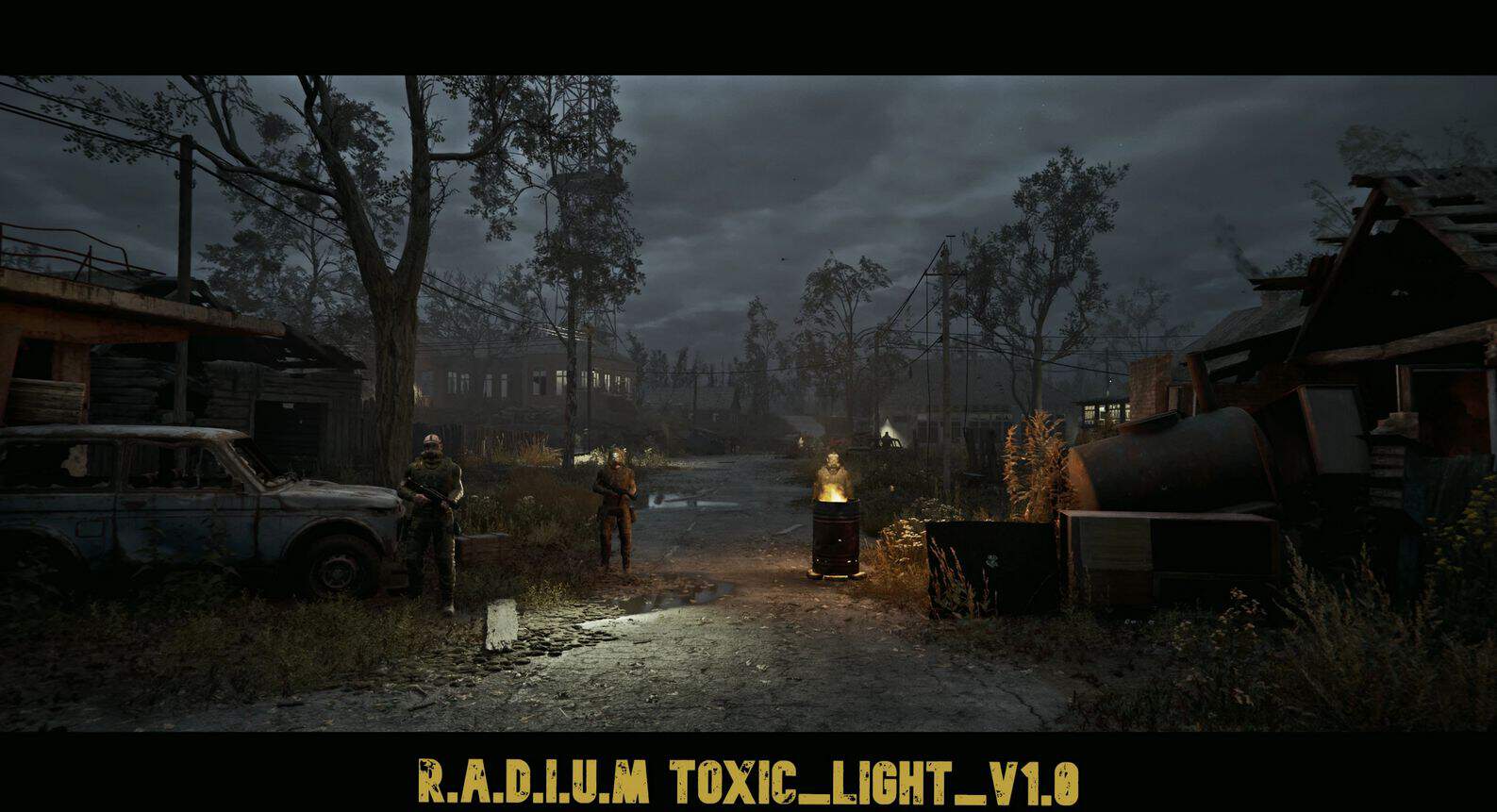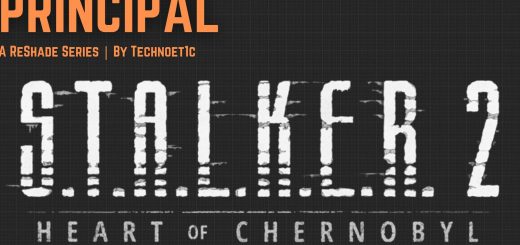R.A.D.I.U.M_Toxic_Light_1.0
Install Instructions
*note: My display settings – Contrast 50, Brightness 50, Gamma 25. I play on LG Oled TV your game may looks little different.
1.Put my .ini files in your game’s folder where your game’s .exe is:
Steam – “…\Program Files (x86)\Steam\steamapps\common\S.T.A.L.K.E.R. 2 Heart of Chornobyl\Stalker2\Binaries\Win64”
Game Pass – “…\Content\Stalker2\Binaries\WinGDK.
2. Go to ReShade.me and download the latest version of ReShade (6.3.3 currently).
3. Run the ReShade .exe file you downloaded
4. Select your game’s .exe using the list of games provided in the installer. If you don’t see it there, you’ll have to click “browse” and locate manually.
5. Select the DirectX 10,11,12 option
6. Hit next and when it asks if you want to use an existing preset file click “browse” and select this config file, “R.A.D.I.U.M_Toxic_Light_1.0” that file you put in your game folder in Step 1.
7. Go through the rest of the install process as the installer directs. If you installed everything correctly, then you should see a message on the installer like “reshade was installed
successfully”
8. Launch your game. Use the “end” key to open the ReShade menu screen.
9. Go through the prompts shown on screen in the ReShade menu.
a) Choose a preset from the reshade drop-down menu.
b) If you make everything right, you’re done. Congratulations, enjoy the presets!