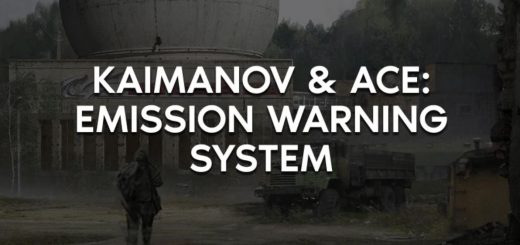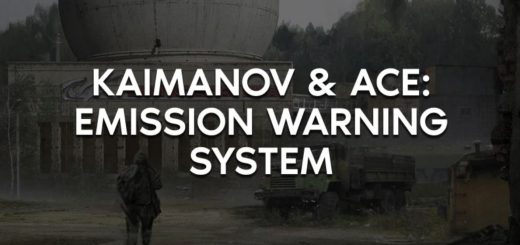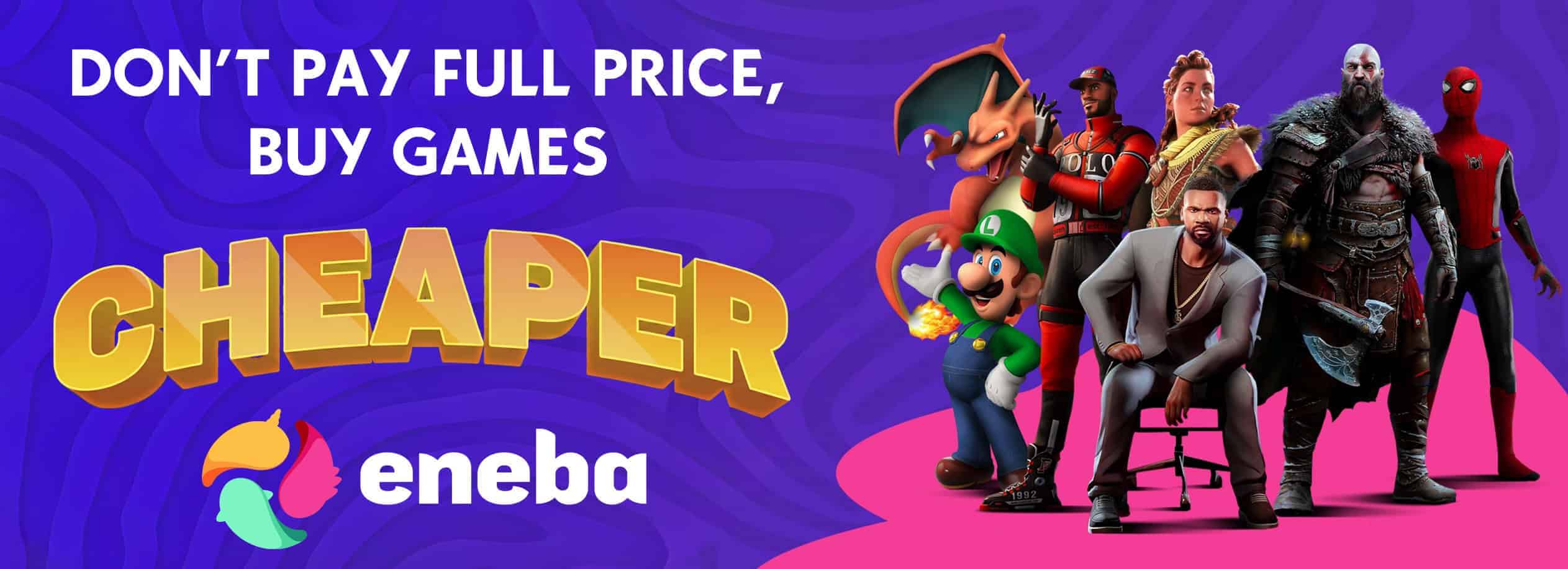Ray-Traced Audio – Binaural Sounds
Improves audio quality by making sounds binaural, which means sounds more accurately directional and they reverb properly.
Preview
Coming Soon…
What Does This Mod Do?
Improves audio quality
Installation
1. Download the mod & unzip it
2. Put the ini file found inside the mod folder where your
STALKER 2 ini’s location is at & overwrite (if you added other
commands from different mods you’ll need to add them manually by copying
& pasting the commands in)
3. Afterwards open up GamerUserSettings.ini and change the values of these two commands “AudioQualityLevel”, “LastConfirmedAudioQualityLevel” from 0 to 3
4. Launch the game and enjoy!
Recommendations: Its recommended to disable music with this mod, as the binaural will sometimes cut it out when a sound plays since it takes precedent over other audio formats. This gives a more consistent & immersive experience.
Disclaimer: This will cost some FPS if you’re CPU bound
STALKER 2 ini Locations
C:\Users\%username%\AppData\Local\Stalker2\Saved\Config\Windows
C:\Users\%username%\AppData\Local\Stalker2\Saved\Config\WinGDK
/home/deck/.local/share/Steam/steamapps/compatdata/1623730/pfx/drive_c/users/steamuser/AppData/Local/Stalker2/Saved/Config/Windows
FAQ
Q: Does this work with achievements?
A: Yes
Q: What is your socials or other mods?