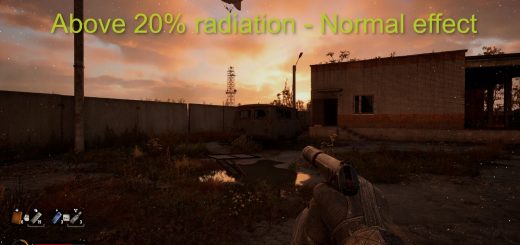Remove Loots and Small Objects (Modular)
Remove 33 types of objects in-game as you like, from Decorations to Lootboxes, even direct in-world loots like Medkits, Food and Drink.
WHAT IS THIS?
Tired of 999999 Metal Cans in world, 9999 Bandages and 999 Medkits in your inventory? Want a torturing low loot experience? I say use Heart of Darkness. (JUST KIDDING)
I was asked by friends if I can remove in-game small objects to boost FPS performance, and also remove countless supplies directly, cuz obviously some ppl don’t feel enough just to have lootboxes not giving you anything, they want them GONE. And for those who loves extreme torture, they want all placed loots GONE.
Well, this Mod works magic on those requests, I removed anything NOT RELATED TO QUESTS, those items set to spawn during quests and scripts are not affected at all, I’m 98% sure about that.(WHO KNOWS WHAT KIND OF S**T MIGHT HAPPEN THO?)
IMPORTANT NOTICE
COMPATIBLE WITH ANY MODS, SERIOUSLY YES.
The mod will only work for UNEXPLORED areas, for the BEST effect, you need to START A NEW SAVE.
WHAT DO THIS MOD DO?
This mod directly edits spawns and make specific objects NOT SPAWN as you like, meaning it will remove those objects in game.
I’ve made 4 basic categories and 33 specific types for you to choose which objects to remove.
CATEGORIES REFERENCE:
~HoD_Cautions: (ALL SMALL DYNAMIC OBJECTS, MIGHT LOWER YOUR IMMERSION, MIGHT BOOST FPS)
Removes objects in world that do not do anything except decoration, probably helps with fps, I get 5~10 boost with all object types removed. Named this Caution because this might kinda destroy your immersion, I personally feel like the world is more “desolated” but not “Empty”, because this only removes dynamic items with physics. All static objects are not affected, in short, only SMALL OBJECTS are removed, big ones stay safe.
~HoD_Cautions CATEGORIES:
1. NoCartonObjects removes anything made of Carton, mostly carton boxes.
2. NoGlassObjects removes anything made of Glass, mostly empty vodka bottles, empty lab jars, and cups etc.
3. NoMetalObjects removes anything made of Metal, around 80% of them are Metal Tin Cans and Metal Barrels, 20% Empty Metal Buckets and Utility Boxes, Medical Equipments.
4. NoPlasticObjects removes anything made of Organic Materials, around 80% of them are Plastic Boxes, others like rubber wheels, rainshoes, skulls, etc.
5. NoWoodenObjects removes anything made of Wood, around 80% of them are Wooden Boxes(unlootable), others like Wooden Chair, Wooden Small Shelf, etc.
~HoD_DynamicSpawns: (SUPPLYING MOST DIRECT LOOT ITEMS IN GAME)
Removes objects in world that spawns specific kind of items with random amount, these spawns come in models such as Antirads and Medkits, but they are configured to randomly spawn other same category items in random numbers. This takes the strongest effect because almost 70% of the items in game are DynamicSpawns, named as PackOfItems.
~HoD_StaticSpawns: (SUPPLYING SOME DIRECT LOOT ITEMS IN GAME)
Removes objects in world that is set to spawn in specific numbers and types, these spawns are staticly configured, meaning they will spawn in specifc number designed by GSC. This is less effective because only 20% of the items in game are StaticSpawns, named as Items.
~HoD_LootBoxes: (ALL LOOT BOXES IN GAME)
Removes objects in world that spawns Metal Medic Crates, Green Ammo Boxes, Consumable Wooden Boxes, and Breakable Wooden Boxes (10%~20% of them might spawn items). These loot boxes will disappear completely instead of not giving you anything after breaking.
HOW TO INSTALL
*****ALL FILES REMAINED IN THE FOLDERS WILL TAKE EFFECT AND REMOVE SPECIFED OBJECTS IN GAME*****
1. Place all folders you’d like into your “~mods” folder
2. Browser through folders and select the specific object types you DONT WANT TO REMOVE and DETELE
HOW TO UNINSTALL
UNINSTALLING IS COMPLETELY SAFE FOR YOUR SAVEAfter installing, you CANT REVERT the effects, so you need to START A NEW SAVE after deleting specific mod files, BE CAUTION WHEN CHOOSING WHAT TO REMOVE.