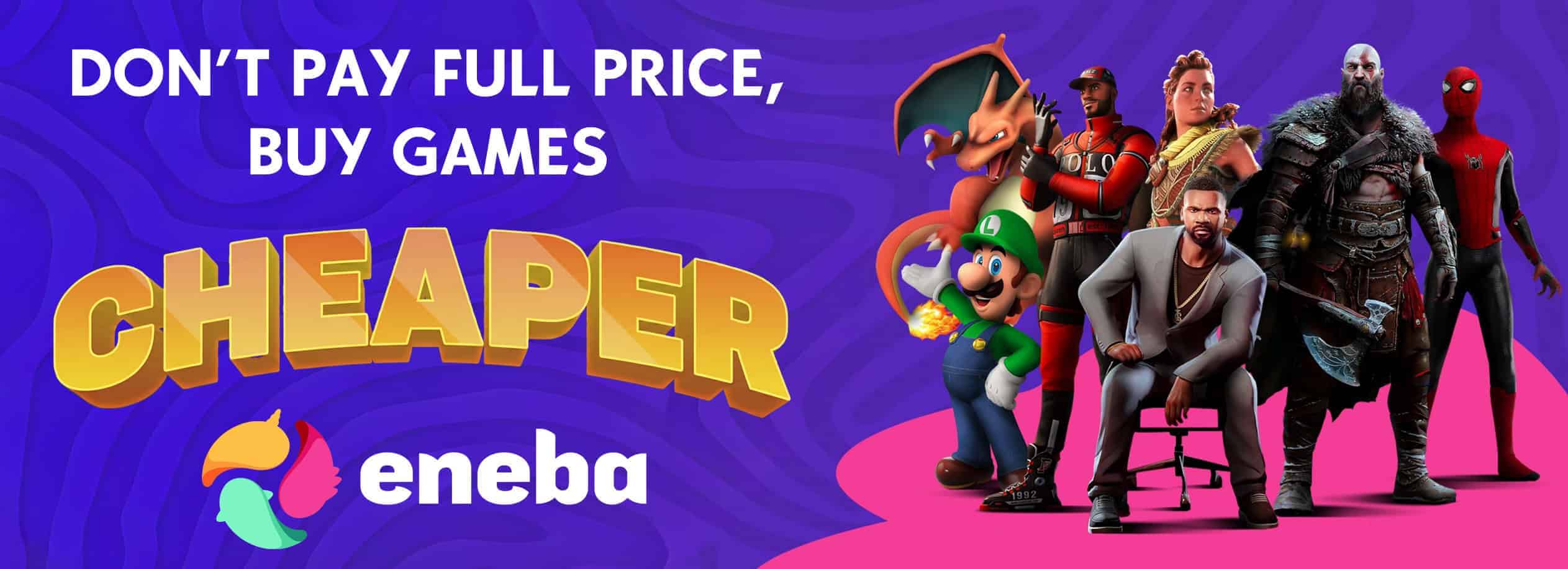Responsive Input – No Input Delay
Improves input responsiveness and reduces input delay/lag, making combat in the game easier & making lower framerates more tolerable. This also affects frame generation, so if it wasn’t usable before because of input latency it might be now.
Preview
Coming Soon…
What Does This Mod Do?
– Improves input responsiveness
– Reduces input delay/lag
Installation
1. Download the mod & unzip it
2. Put the ini file found inside the mod folder where your
STALKER 2 ini’s location is at & overwrite (if you added other
commands from different mods you’ll need to add them manually by copying
& pasting the commands in)
3. Afterwards open up GamerUserSettings.ini and change the values of these
two commands “AudioQualityLevel”, “LastConfirmedAudioQualityLevel” from
0 to 3
4. Launch the game and enjoy!
Disclaimer: The command r.OneFrameThreadLag=0 could cause a slight FPS drop on some systems, especially those CPU bound but it improves responses a lot.
STALKER 2 ini Locations
C:\Users\%username%\AppData\Local\Stalker2\Saved\Config\Windows
C:\Users\%username%\AppData\Local\Stalker2\Saved\Config\WinGDK
/home/deck/.local/share/Steam/steamapps/compatdata/1623730/pfx/drive_c/users/steamuser/AppData/Local/Stalker2/Saved/Config/Windows
FAQ
Q: Does this work with achievements?
A: Yes
Q: What is your socials or other mods?