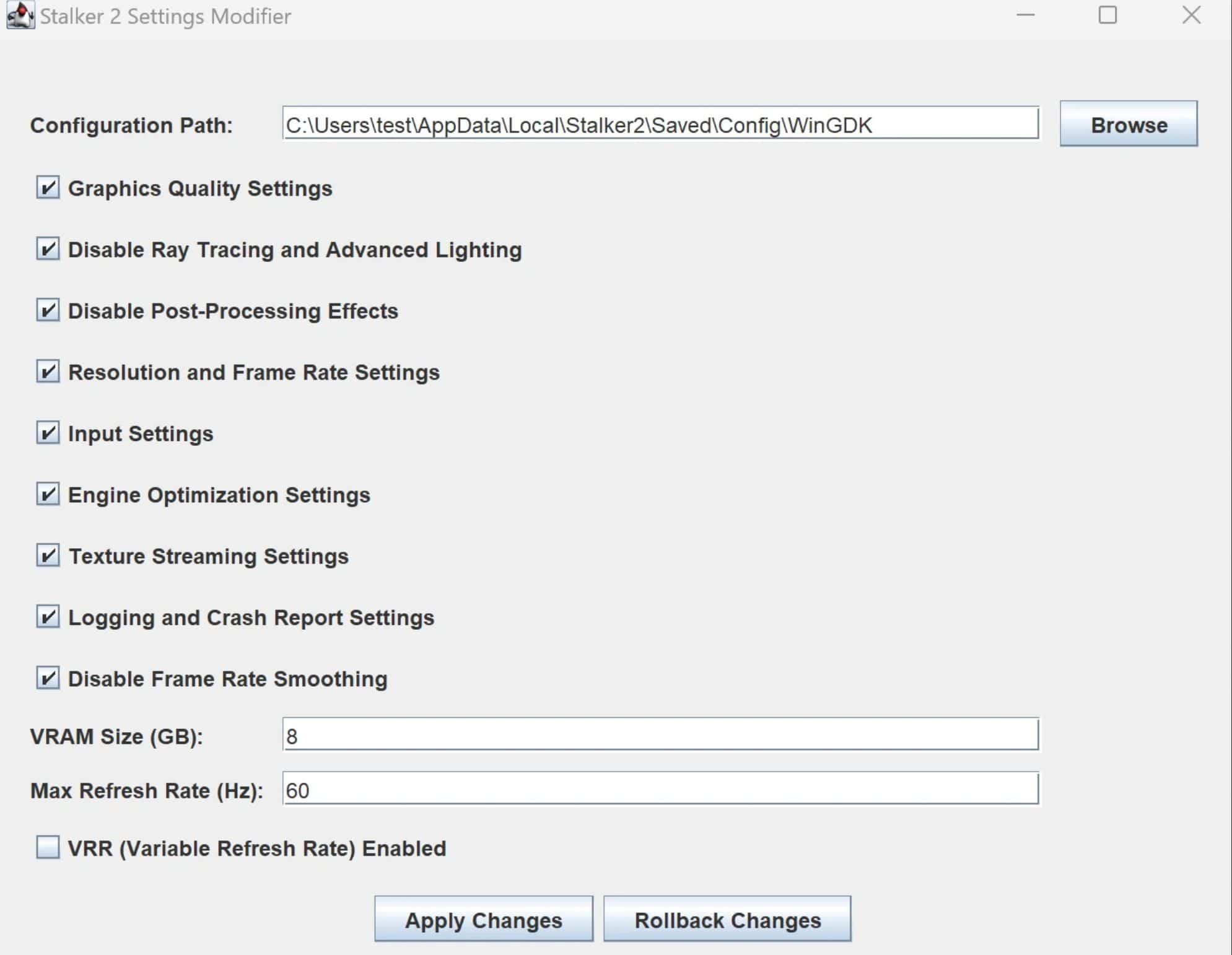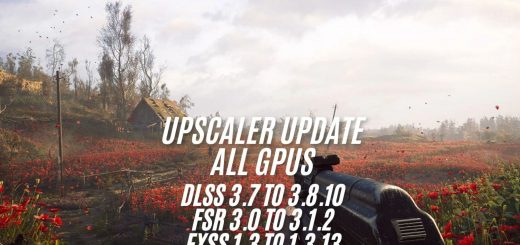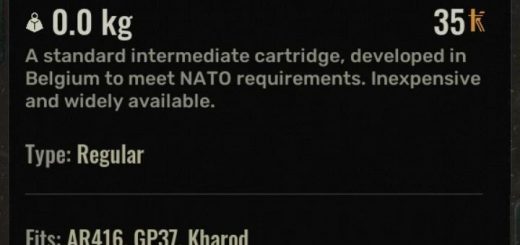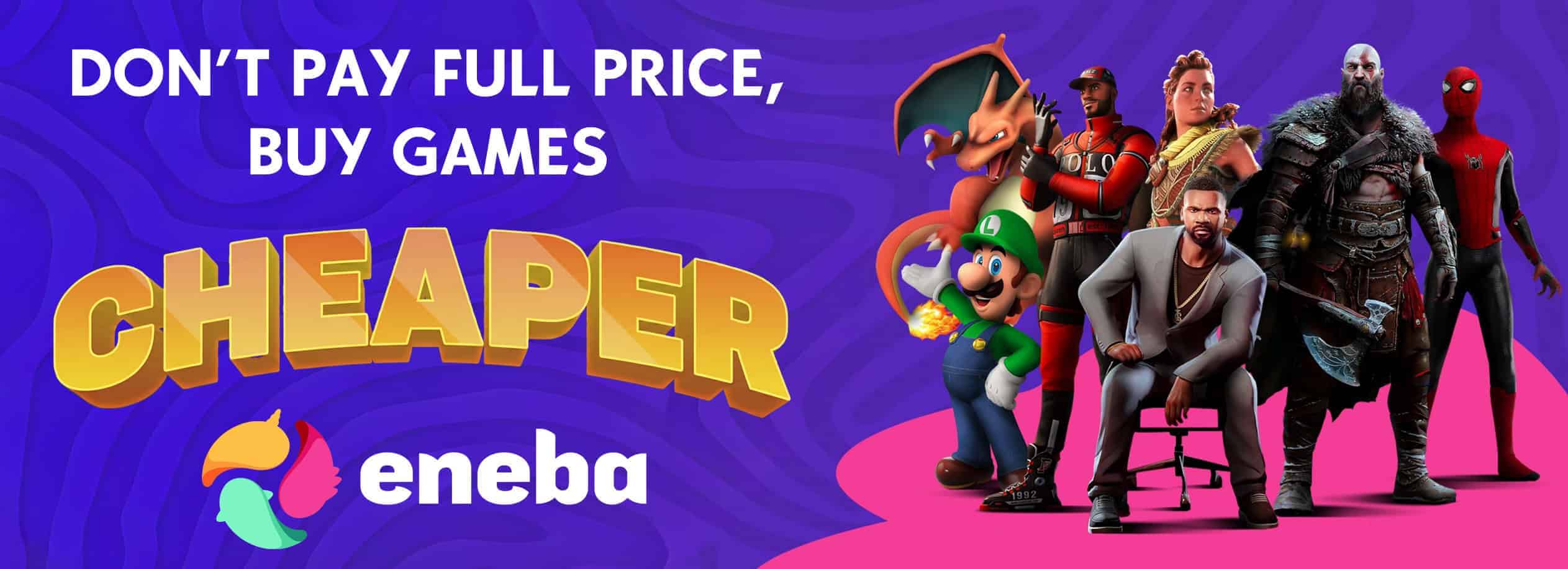Stalker 2 optimizer v 1.0
Usage Instructions
1. Launch the Application:
– Upon opening, the application will attempt to automatically detect the location of your GameUserSettings.ini and Engine.ini files.
– If automatic detection fails, use the Browse button to manually select the configuration folder.
2. Customize Settings:
– Select Settings Categories: Check or uncheck the boxes corresponding to the settings you wish to modify.
– Enter Hardware Specifications:
– – VRAM Size (GB): Input your system’s VRAM size to optimize texture streaming settings.
– – Max Refresh Rate (Hz): Set your monitor’s maximum refresh rate to tailor frame rate limits.
– VRR Enabled: Check this box if your monitor supports Variable Refresh Rate for smoother visuals.
3. Apply Changes:
– Click on Apply Changes to implement the selected optimizations.
– The application will backup your original configuration files before making any modifications.
– A success message will appear upon successful application of settings.
4. Rollback Changes:
– If you encounter any issues or wish to revert to the original settings, click on Rollback Changes.
– The application will restore the configuration files from the backups.