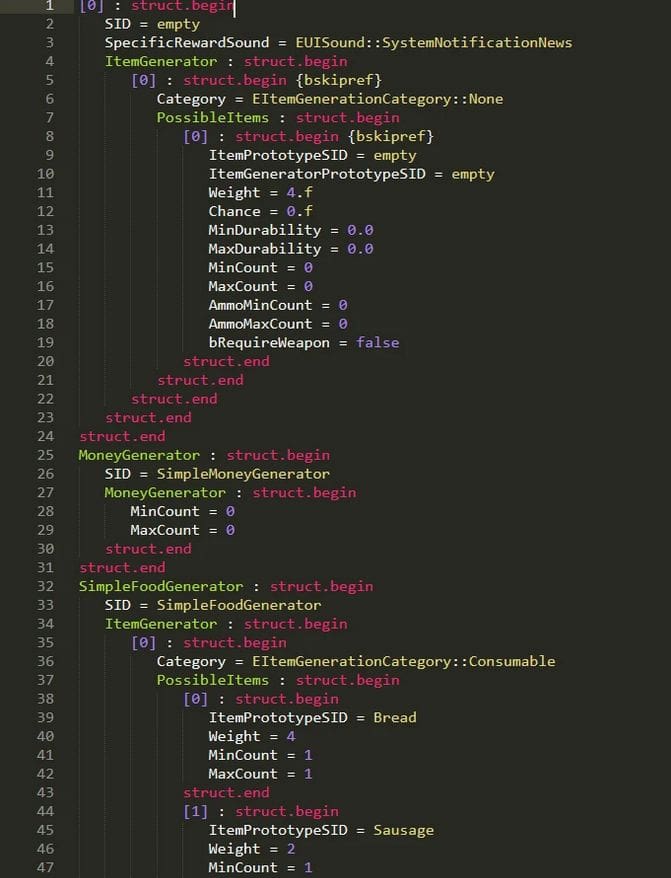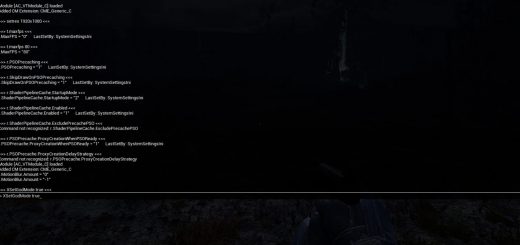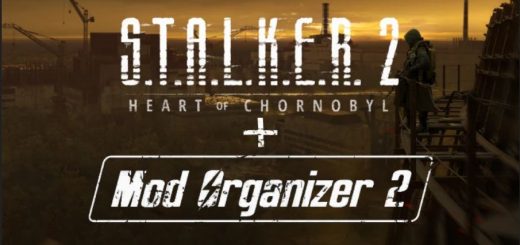Sublime Text Stalker 2 CFG Syntax Highlighter
Installation
Go to %appdata%\Sublime Text\Packages, create folder User if it doesn’t exist .Full path: C:\Users\\AppData\Roaming\Sublime Text\Packages\User
Put file there, restart Sublime. Choose “Stalker 2 Cfg” as your syntax for a file.