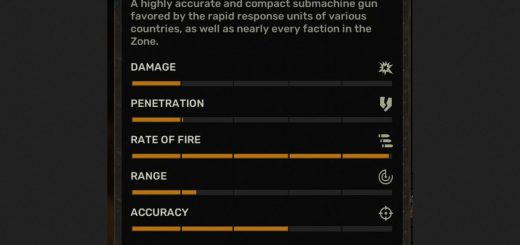Teleport
Adds Teleport UI to quickly jump to a variety of predefined and custom coordinates within the game.
USAGE:
Open UI by pressing the [END] key on your keyboard.
Click destination button to warp to the set coordinates.
Close UI by clicking the Close button at the bottom of the UI window.
INSTALLATION:
* Either Simple ModLoader or UE4SS is required (but not both).
* If you simply want to use the mod in game: I suggest using Simple ModLoader
* If you want to go deeper into the game code and potentially start making mods yourself: I suggest using UE4SS
Install Simple ModLoader
Download Mod Files (Manual Download button at top of mod page)
Extract the 3 mod files (Teleport2.pak, Teleport2.ucas, Teleport.utoc) to your ~Mods folder
i.e → C:\Program Files (x86)\Steam\steamapps\common\S.T.A.L.K.E.R. 2 Heart of Chornobyl\Stalker2\Content\Paks\~Mods
Start Game
Press the tilde (~) key to enter the game console
Run the following command:
mod add /Game/Mods/Teleport2/ModActor.ModActor_C
Install UE4SS
Download Mod Files (Manual Download button at top of mod page)
Extract the 3 mod files (Teleport2.pak, Teleport2.ucas, Teleport.utoc) to your LogicMods folder created by UE4SS
i.e → C:\Program Files (x86)\Steam\steamapps\common\S.T.A.L.K.E.R. 2 Heart of Chornobyl\Stalker2\Content\Paks\LogicMods
Start game