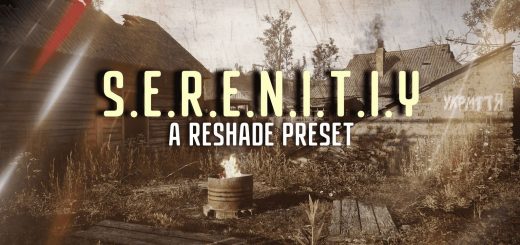THE ZONE LENS SCAPE
Reshade preset with various lens effects made to look like your experience is filmed via a camera; lens flares, ambient light, auto adjust and distortions to image in the dark etc.
First head over to Reshade.me and download the latest Reshade installer (6.3.3 atm)
In case Reshade download has updated to a newer version than 6.3.3 this preset you can find old/new reshade versions here: Link to older and current versions of 6 series Reshade (Mediafire).
Install Reshade 6.3.3 to your stalker “shipping exe” directory.
Example: S.T.A.L.K.E.R. 2 Heart of Chornobyl\Stalker2\Binaries\Win64
Choose DirectX 10/11/12 option -> select all packages when installer ask -> Then drag the preset file you’ve downloaded from my page on Nexusmods to the same location as the Reshade installer.
Start game -> let shader compile effects -> press home/pos1 key -> select “the zone – lens scape
Keybindings
Reshade menu : Home/pos1 -> Head to settings and configure on/off and other shader specific key activations
Performance hit: You will notice it. Recommend running DLSS quality and FG