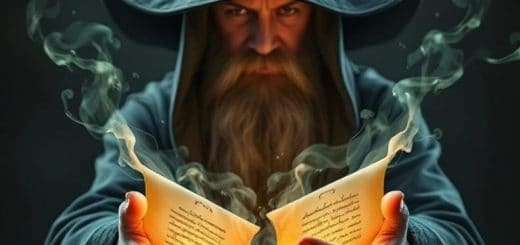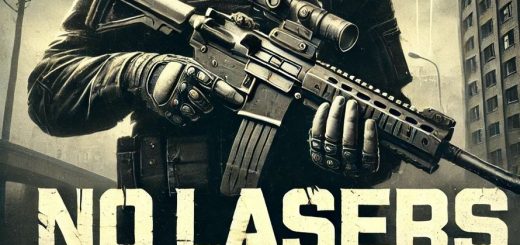Ultimate Engine.ini (FIX THE SLIDESHOW)
Tired of watching a $60 slideshow? Are you ready to finally play the game without restarting every 2 minutes? Here you go.
Simply download and drop into %AppData%/Local/Stalker2/Saved/Config/Windows (or WinGDK for Gamepass users)
Then edit this line: (r.Streaming.PoolSize=12288); Only for 16GB VRAM. If you have 24GB use 18432, for 12GB use 9216, for 11GB use 8192, for 10GB use 7168, for 8GB use 6144, for 6GB use 5120, for 4GB use 40) accordingly and you are done. I use this in combination with Optimized Tweaks S.2 (https://www.stalker2mod.com/optimized-tweaks-s-2-reduced-stutter-mouse-fix-improved-performance-lower-latency/) but it is not necessary.
Goodluck Stalker.