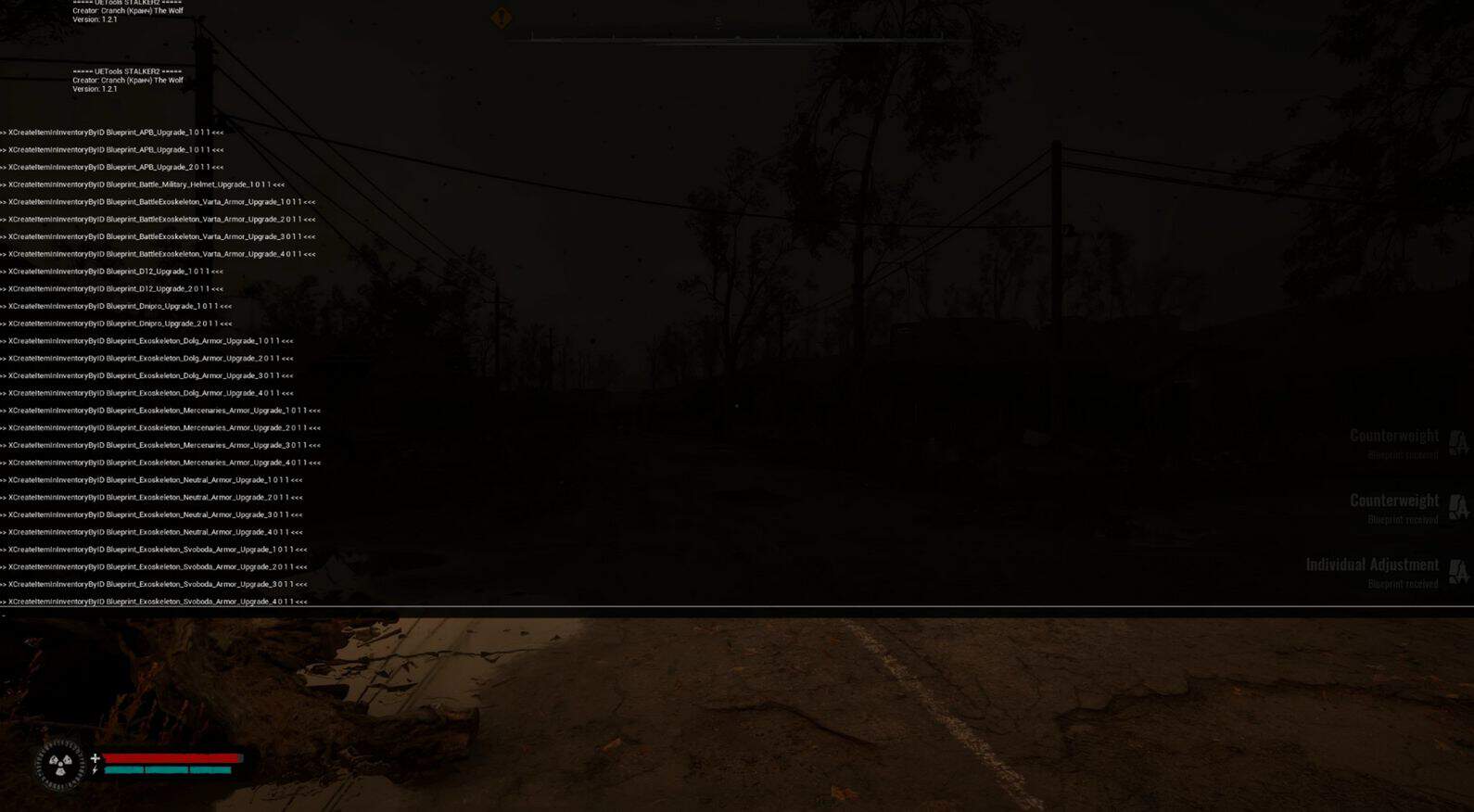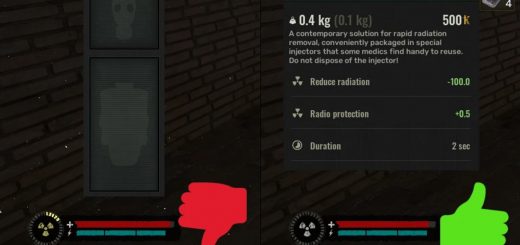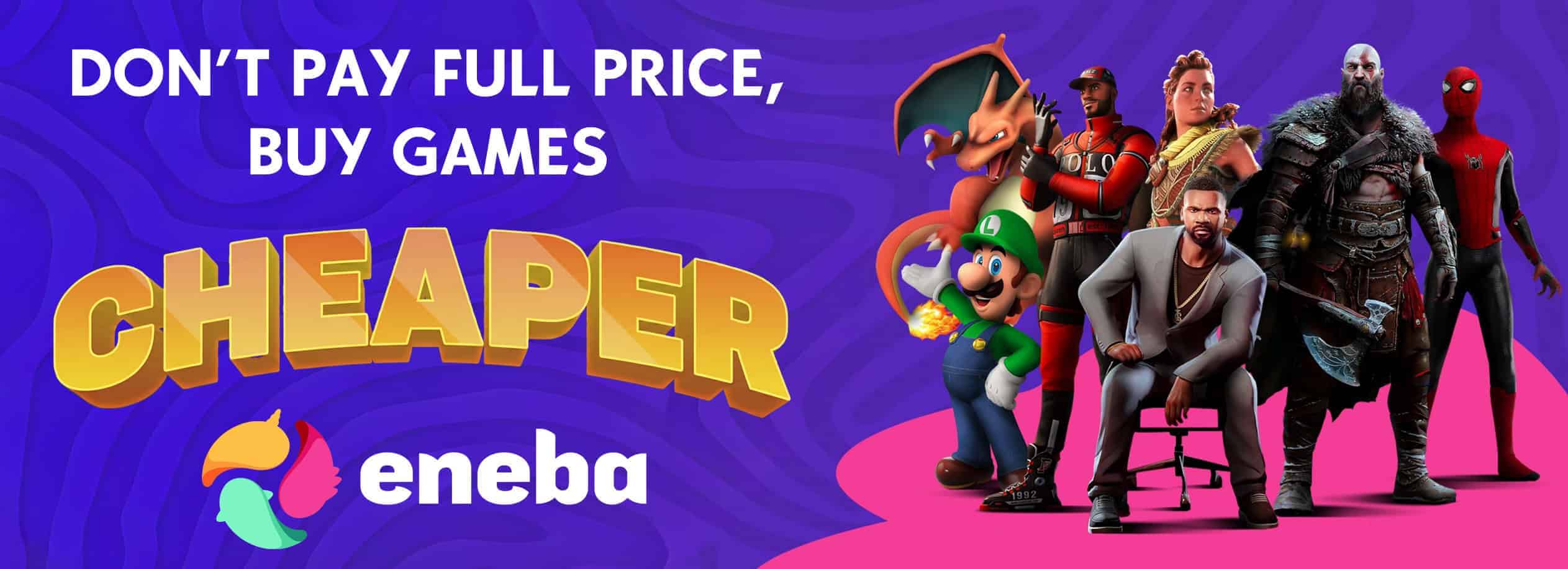Unlock All Blueprints
This AutoHotKey script unlocks all weapon/armor blueprints.
After beating the game, I wanted to start a fresh save, but I didn’t want to run all over the map again just to be able to upgrade all my weapons/armor.
This script will unlock all the blueprints to fully upgrade weapons/armor, but in my opinion, it isn’t unfair since you still need to pay for the upgrades.
The only blueprint this script does not unlock is the one obtained in the storyline to prevent psi damage; I wasn’t sure if this would cause issues with gameplay.
The UETools – Developer Console . Debugging mod created by Cranch will need to be installed prior to using this script.
1. Download AutoHotKey v2.0
2. Install AutoHotKey
3. You should be presented with the AutoHotKey Dash (this window can be closed)
4. Download the Unlock All Blueprints script from Nexus (this “mod”)
5. Open the download location in Windows Explorer, extract the archive, and right click “Unlock All Blueprints.ahk”
BE SURE TO RUN AS ADMINISTRATOR OR IT WON’T WORK!
You should now see the AutoHotKey icon in your system tray if you click the ” ^ ” icon.
6. Run S.T.A.L.K.E.R. and load your save (or start a new game)
7. Press the ~ key twice to expand the UETools console
8. Press CTRL+j to run the AutoHotKey script
The script will run as shown in this demonstration.
Once you’re done with unlocking all the blueprints, you can right click the AutoHotKey icon in your system tray & select “Exit” to end the script.
The full content of the script file can be found below:
^j::
{
Send “XCreateItemInInventoryByID Blueprint_APB_Upgrade_1 0 1 1”
Send “{Enter}”
Sleep 100
Send “XCreateItemInInventoryByID Blueprint_APB_Upgrade_1 0 1 1”
Send “{Enter}”
Sleep 100
Send “XCreateItemInInventoryByID Blueprint_APB_Upgrade_2 0 1 1”
Send “{Enter}”
Sleep 100
Send “XCreateItemInInventoryByID Blueprint_Battle_Military_Helmet_Upgrade_1 0 1 1”
Send “{Enter}”
Sleep 100
Send “XCreateItemInInventoryByID Blueprint_BattleExoskeleton_Varta_Armor_Upgrade_1 0 1 1”
Send “{Enter}”
Sleep 100
Send “XCreateItemInInventoryByID Blueprint_BattleExoskeleton_Varta_Armor_Upgrade_2 0 1 1”
Send “{Enter}”
Sleep 100
Send “XCreateItemInInventoryByID Blueprint_BattleExoskeleton_Varta_Armor_Upgrade_3 0 1 1”
Send “{Enter}”
Sleep 100
Send “XCreateItemInInventoryByID Blueprint_BattleExoskeleton_Varta_Armor_Upgrade_4 0 1 1”
Send “{Enter}”
Sleep 100
Send “XCreateItemInInventoryByID Blueprint_D12_Upgrade_1 0 1 1”
Send “{Enter}”
Sleep 100
Send “XCreateItemInInventoryByID Blueprint_D12_Upgrade_2 0 1 1”
Send “{Enter}”
Sleep 100
Send “XCreateItemInInventoryByID Blueprint_Dnipro_Upgrade_1 0 1 1”
Send “{Enter}”
Sleep 100
Send “XCreateItemInInventoryByID Blueprint_Dnipro_Upgrade_2 0 1 1”
Send “{Enter}”
Sleep 100
Send “XCreateItemInInventoryByID Blueprint_Exoskeleton_Dolg_Armor_Upgrade_1 0 1 1”
Send “{Enter}”
Sleep 100
Send “XCreateItemInInventoryByID Blueprint_Exoskeleton_Dolg_Armor_Upgrade_2 0 1 1”
Send “{Enter}”
Sleep 100
Send “XCreateItemInInventoryByID Blueprint_Exoskeleton_Dolg_Armor_Upgrade_3 0 1 1”
Send “{Enter}”
Sleep 100
Send “XCreateItemInInventoryByID Blueprint_Exoskeleton_Dolg_Armor_Upgrade_4 0 1 1”
Send “{Enter}”
Sleep 100
Send “XCreateItemInInventoryByID Blueprint_Exoskeleton_Mercenaries_Armor_Upgrade_1 0 1 1”
Send “{Enter}”
Sleep 100
Send “XCreateItemInInventoryByID Blueprint_Exoskeleton_Mercenaries_Armor_Upgrade_2 0 1 1”
Send “{Enter}”
Sleep 100
Send “XCreateItemInInventoryByID Blueprint_Exoskeleton_Mercenaries_Armor_Upgrade_3 0 1 1”
Send “{Enter}”
Sleep 100
Send “XCreateItemInInventoryByID Blueprint_Exoskeleton_Mercenaries_Armor_Upgrade_4 0 1 1”
Send “{Enter}”
Sleep 100
Send “XCreateItemInInventoryByID Blueprint_Exoskeleton_Neutral_Armor_Upgrade_1 0 1 1”
Send “{Enter}”
Sleep 100
Send “XCreateItemInInventoryByID Blueprint_Exoskeleton_Neutral_Armor_Upgrade_2 0 1 1”
Send “{Enter}”
Sleep 100
Send “XCreateItemInInventoryByID Blueprint_Exoskeleton_Neutral_Armor_Upgrade_3 0 1 1”
Send “{Enter}”
Sleep 100
Send “XCreateItemInInventoryByID Blueprint_Exoskeleton_Neutral_Armor_Upgrade_4 0 1 1”
Send “{Enter}”
Sleep 100
Send “XCreateItemInInventoryByID Blueprint_Exoskeleton_Svoboda_Armor_Upgrade_1 0 1 1”
Send “{Enter}”
Sleep 100
Send “XCreateItemInInventoryByID Blueprint_Exoskeleton_Svoboda_Armor_Upgrade_2 0 1 1”
Send “{Enter}”
Sleep 100
Send “XCreateItemInInventoryByID Blueprint_Exoskeleton_Svoboda_Armor_Upgrade_3 0 1 1”
Send “{Enter}”
Sleep 100
Send “XCreateItemInInventoryByID Blueprint_Exoskeleton_Svoboda_Armor_Upgrade_4 0 1 1”
Send “{Enter}”
Sleep 100
Send “XCreateItemInInventoryByID Blueprint_FaustPsyResist_Quest_1_1 0 1 1”
Send “{Enter}”
Sleep 100
Send “XCreateItemInInventoryByID Blueprint_Grim_Upgrade_1 0 1 1”
Send “{Enter}”
Sleep 100
Send “XCreateItemInInventoryByID Blueprint_Gvintar_Upgrade_1 0 1 1”
Send “{Enter}”
Sleep 100
Send “XCreateItemInInventoryByID Blueprint_Gvintar_Upgrade_2 0 1 1”
Send “{Enter}”
Sleep 100
Send “XCreateItemInInventoryByID Blueprint_Heavy_Dolg_Armor_Upgrade_1 0 1 1”
Send “{Enter}”
Sleep 100
Send “XCreateItemInInventoryByID Blueprint_Heavy_Dolg_Armor_Upgrade_2 0 1 1”
Send “{Enter}”
Sleep 100
Send “XCreateItemInInventoryByID Blueprint_Heavy_Duty_Helmet_Upgrade_1 0 1 1”
Send “{Enter}”
Sleep 100
Send “XCreateItemInInventoryByID Blueprint_Heavy_Military_Helmet_Upgrade_1 0 1 1”
Send “{Enter}”
Sleep 100
Send “XCreateItemInInventoryByID Blueprint_Heavy_Svoboda_Armor_Upgrade_1 0 1 1”
Send “{Enter}”
Sleep 100
Send “XCreateItemInInventoryByID Blueprint_Heavy_Svoboda_Armor_Upgrade_2 0 1 1”
Send “{Enter}”
Sleep 100
Send “XCreateItemInInventoryByID Blueprint_Heavy_Svoboda_Helmet_Upgrade_1 0 1 1”
Send “{Enter}”
Sleep 100
Send “XCreateItemInInventoryByID Blueprint_Heavy2_Military_Armor_Upgrade_1 0 1 1”
Send “{Enter}”
Sleep 100
Send “XCreateItemInInventoryByID Blueprint_Heavy2_Military_Armor_Upgrade_2 0 1 1”
Send “{Enter}”
Sleep 100
Send “XCreateItemInInventoryByID Blueprint_HeavyAnomaly_Scientific_Armor_Upgrade_1 0 1 1”
Send “{Enter}”
Sleep 100
Send “XCreateItemInInventoryByID Blueprint_HeavyAnomaly_Scientific_Armor_Upgrade_2 0 1 1”
Send “{Enter}”
Sleep 100
Send “XCreateItemInInventoryByID Blueprint_HeavyBattle_Spark_Armor_Upgrade_1 0 1 1”
Send “{Enter}”
Sleep 100
Send “XCreateItemInInventoryByID Blueprint_HeavyBattle_Spark_Armor_Upgrade_2 0 1 1”
Send “{Enter}”
Sleep 100
Send “XCreateItemInInventoryByID Blueprint_HeavyExoskeleton_Dolg_Armor_Upgrade_1 0 1 1”
Send “{Enter}”
Sleep 100
Send “XCreateItemInInventoryByID Blueprint_HeavyExoskeleton_Dolg_Armor_Upgrade_2 0 1 1”
Send “{Enter}”
Sleep 100
Send “XCreateItemInInventoryByID Blueprint_HeavyExoskeleton_Dolg_Armor_Upgrade_3 0 1 1”
Send “{Enter}”
Sleep 100
Send “XCreateItemInInventoryByID Blueprint_HeavyExoskeleton_Dolg_Armor_Upgrade_4 0 1 1”
Send “{Enter}”
Sleep 100
Send “XCreateItemInInventoryByID Blueprint_HeavyExoskeleton_Svoboda_Armor_Upgrade_1 0 1 1”
Send “{Enter}”
Sleep 100
Send “XCreateItemInInventoryByID Blueprint_HeavyExoskeleton_Svoboda_Armor_Upgrade_2 0 1 1”
Send “{Enter}”
Sleep 100
Send “XCreateItemInInventoryByID Blueprint_HeavyExoskeleton_Svoboda_Armor_Upgrade_3 0 1 1”
Send “{Enter}”
Sleep 100
Send “XCreateItemInInventoryByID Blueprint_HeavyExoskeleton_Svoboda_Armor_Upgrade_4 0 1 1”
Send “{Enter}”
Sleep 100
Send “XCreateItemInInventoryByID Blueprint_Integral_Upgrade_1 0 1 1”
Send “{Enter}”
Sleep 100
Send “XCreateItemInInventoryByID Blueprint_Kharod_Upgrade_1 0 1 1”
Send “{Enter}”
Sleep 100
Send “XCreateItemInInventoryByID Blueprint_Kharod_Upgrade_2 0 1 1”
Send “{Enter}”
Sleep 100
Send “XCreateItemInInventoryByID Blueprint_Lavina_Upgrade_1 0 1 1”
Send “{Enter}”
Sleep 100
Send “XCreateItemInInventoryByID Blueprint_Lavina_Upgrade_2 0 1 1”
Send “{Enter}”
Sleep 100
Send “XCreateItemInInventoryByID Blueprint_M10_Upgrade_1 0 1 1”
Send “{Enter}”
Sleep 100
Send “XCreateItemInInventoryByID Blueprint_M701_Upgrade_1 0 1 1”
Send “{Enter}”
Sleep 100
Send “XCreateItemInInventoryByID Blueprint_M701_Upgrade_2 0 1 1”
Send “{Enter}”
Sleep 100
Send “XCreateItemInInventoryByID Blueprint_M860_Upgrade_1 0 1 1”
Send “{Enter}”
Sleep 100
Send “XCreateItemInInventoryByID Blueprint_MG_Upgrade_1 0 1 1”
Send “{Enter}”
Sleep 100
Send “XCreateItemInInventoryByID Blueprint_MG_Upgrade_2 0 1 1”
Send “{Enter}”
Sleep 100
Send “XCreateItemInInventoryByID Blueprint_Ram2_Upgrade_1 0 1 1”
Send “{Enter}”
Sleep 100
Send “XCreateItemInInventoryByID Blueprint_Ram2_Upgrade_2 0 1 1”
Send “{Enter}”
Sleep 100
Send “XCreateItemInInventoryByID Blueprint_Rhino_Upgrade_1 0 1 1”
Send “{Enter}”
Sleep 100
Send “XCreateItemInInventoryByID Blueprint_SciSEVA_Scientific_Armor_Upgrade_1 0 1 1”
Send “{Enter}”
Sleep 100
Send “XCreateItemInInventoryByID Blueprint_SciSEVA_Scientific_Armor_Upgrade_2 0 1 1”
Send “{Enter}”
Sleep 100
Send “XCreateItemInInventoryByID Blueprint_SEVA_Dolg_Armor_Upgrade_1 0 1 1”
Send “{Enter}”
Sleep 100
Send “XCreateItemInInventoryByID Blueprint_SEVA_Dolg_Armor_Upgrade_2 0 1 1”
Send “{Enter}”
Sleep 100
Send “XCreateItemInInventoryByID Blueprint_SEVA_Neutral_Armor_Upgrade_1 0 1 1”
Send “{Enter}”
Sleep 100
Send “XCreateItemInInventoryByID Blueprint_SEVA_Neutral_Armor_Upgrade_2 0 1 1”
Send “{Enter}”
Sleep 100
Send “XCreateItemInInventoryByID Blueprint_SEVA_Spark_Armor_Upgrade_1 0 1 1”
Send “{Enter}”
Sleep 100
Send “XCreateItemInInventoryByID Blueprint_SEVA_Spark_Armor_Upgrade_2 0 1 1”
Send “{Enter}”
Sleep 100
Send “XCreateItemInInventoryByID Blueprint_SEVA_Svoboda_Armor_Upgrade_1 0 1 1”
Send “{Enter}”
Sleep 100
Send “XCreateItemInInventoryByID Blueprint_SEVA_Svoboda_Armor_Upgrade_2 0 1 1”
Send “{Enter}”
Sleep 100
Send “XCreateItemInInventoryByID Blueprint_SVU_Upgrade_1 0 1 1”
Send “{Enter}”
Sleep 100
Send “XCreateItemInInventoryByID Blueprint_SVU_Upgrade_2 0 1 1”
Send “{Enter}”
Sleep 100
Send “XCreateItemInInventoryByID Blueprint_Zubr_Upgrade_1 0 1 1”
Send “{Enter}”
Sleep 100
Send “XCreateItemInInventoryByID Blueprint_Zubr_Upgrade_2 0 1 1”
Send “{Enter}”
}