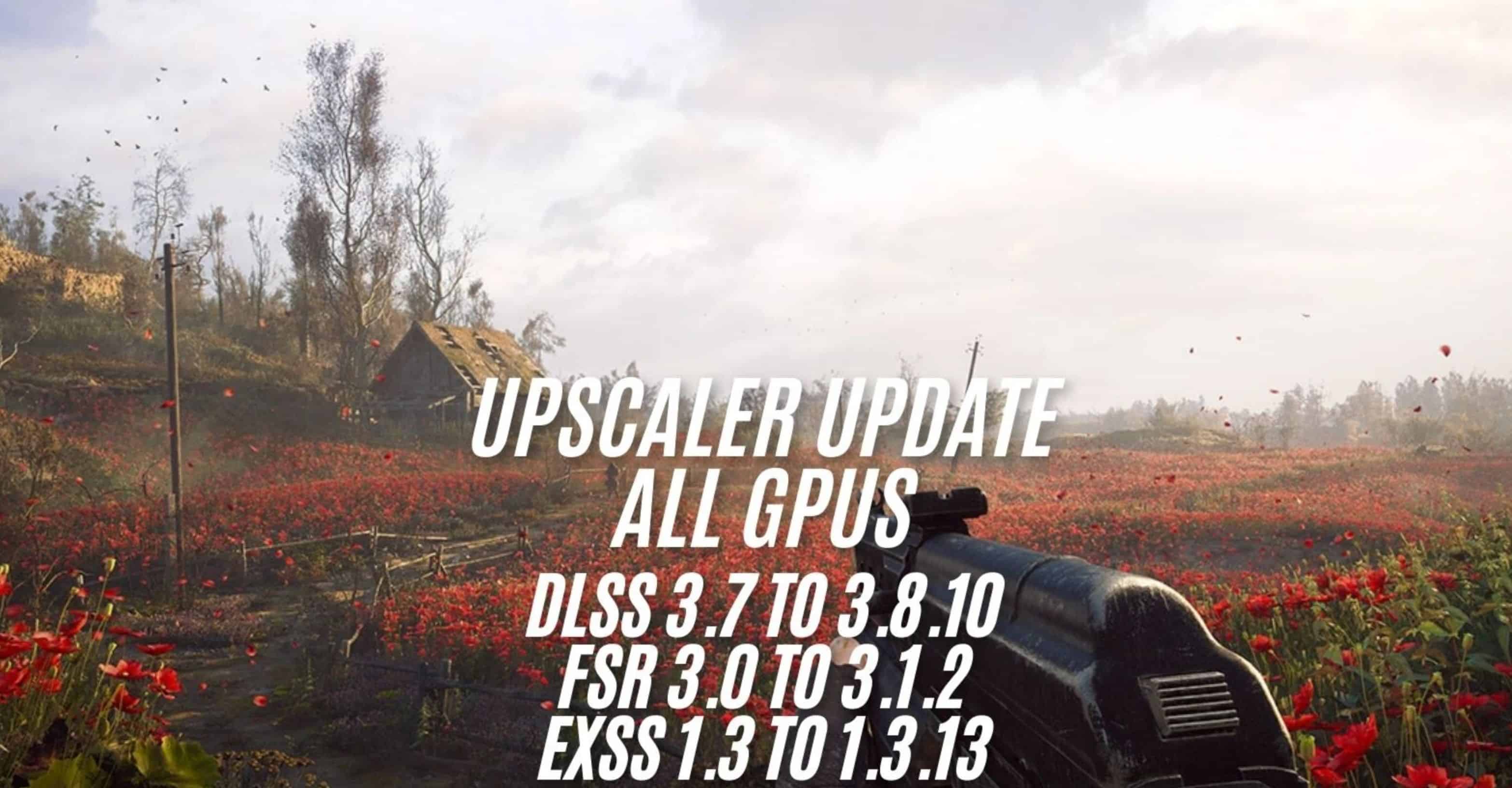Uspcaler update files for STALKER2 Heart of Chornoby AMD NVIDIA INTEL
Update files for all uspcaler.
- DLSS 3.7 to 3.8.10
- FSR 3.0 to 3.1.2
- XESS 1.3 to 1.3.13
Step-by-Step Guide on How to Update
Step 1: Download the Files
– Ensure you have the latest update files available for download.
Step 2: Open the Root of the Game
– Navigate to the root directory of your game installation.
– – For example, AMD:
E:\New folder\steamapps\common\S.T.A.L.K.E.R. 2 Heart of Chornobyl\Stalker2\Binaries\Win64
– – For example, NVIDIA:
E:\Nova pasta\steamapps\common\S.T.A.L.K.E.R. 2 Heart of Chornobyl\Engine\Plugins\Marketplace\DLSS\Binaries\ThirdParty\Win64
– – For example, INTEL:
E:\Nova pasta\steamapps\common\S.T.A.L.K.E.R. 2 Heart of Chornobyl\Engine\Plugins\Marketplace\XeSS\Binaries\ThirdParty\Win64
Step 3: Copy and Paste the Files
– Copy the downloaded files.
– Paste them into the correct location for each version, as specified above.
Final Step: Completion
– Once this is done, your game will be updated.
Note:
– I will edit the upscaler to enhance the visuals and provide a version that increases FPS, which will be available in the future.