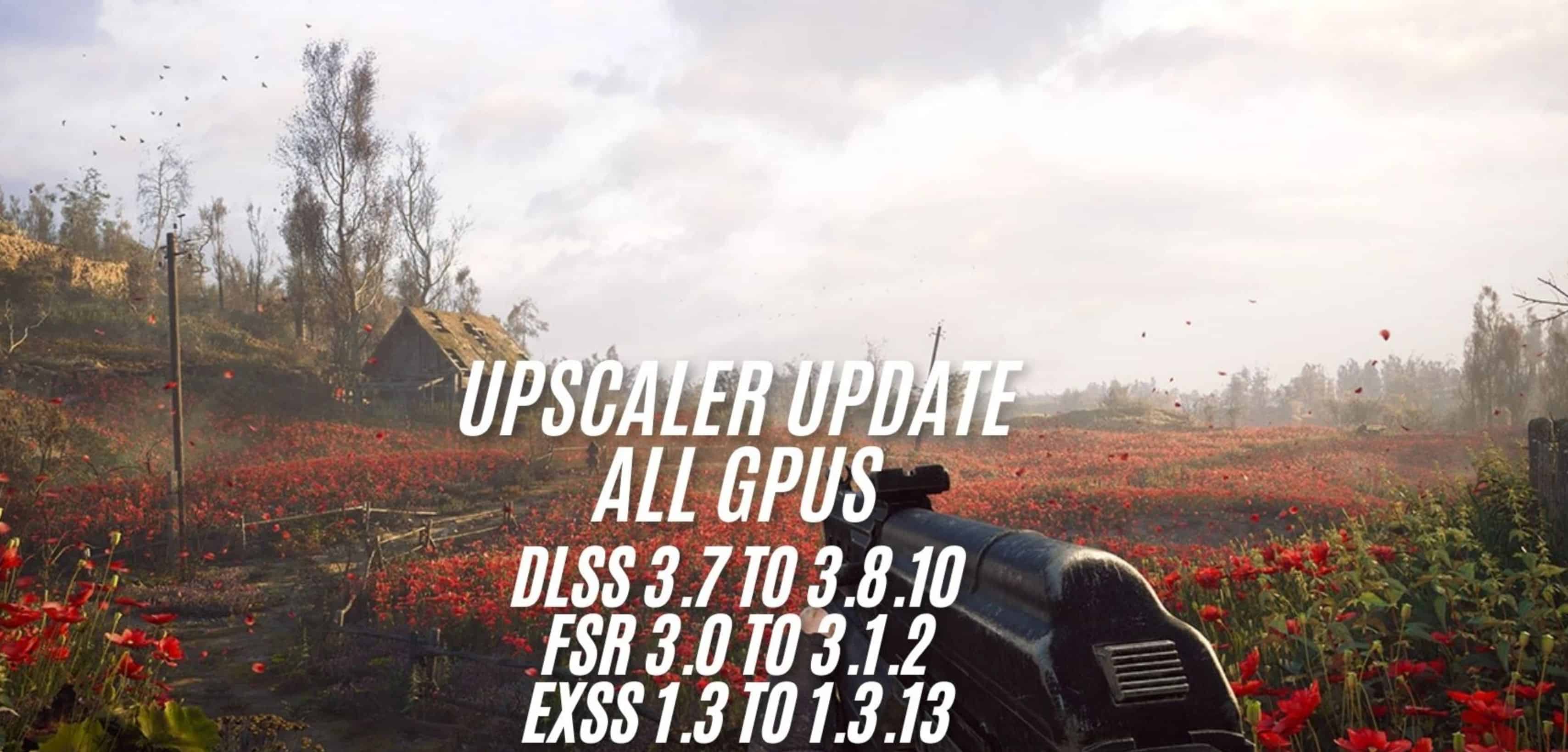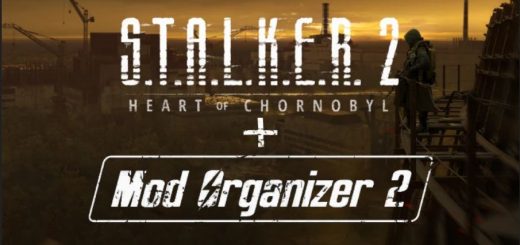Uspcaler update files for STALKER2 Heart of Chornoby AMD NVIDIA INTEL
Upscaler update file for the game making it better and more current for all GPUs.
– FSR 3.1 FOR 3.1.2
– DLSS 3.7 FOR 3.8.10
– XESS 1.3 FOR CURRENT
These uspcaler files are new and were not released by the devs in the games, only the creators posted them, to use them just update manually or wait years until native in the game.
NOTE: new files that have not been posted yet
Step-by-Step Guide on How to UpdateStep
1: Download the Files
Ensure you have the latest update files available for download.
Step 2: Open the Root of the Game
Navigate to the root directory of your game installation.
For example, AMD:
– E:\New folder\steamapps\common\S.T.A.L.K.E.R. 2 Heart of Chornobyl\Stalker2\Binaries\Win64
For example, NVIDIA:
– E:\Nova pasta\steamapps\common\S.T.A.L.K.E.R. 2 Heart of Chornobyl\Engine\Plugins\Marketplace\DLSS\Binaries\ThirdParty\Win64
For example, INTEL:
– E:\Nova pasta\steamapps\common\S.T.A.L.K.E.R. 2 Heart of Chornobyl\Engine\Plugins\Marketplace\XeSS\Binaries\ThirdParty\Win64
Step 3: Copy and Paste the Files
– Copy the downloaded files.
– Paste them into the correct location for each version, as specified above.
Final Step: Completion
– Once this is done, your game will be updated.
Note:
I will edit the upscaler to enhance the visuals and provide a version that increases FPS, which will be available in the future.
I hope these instructions help you update your game. If you need anything else or have further questions, feel free to ask!