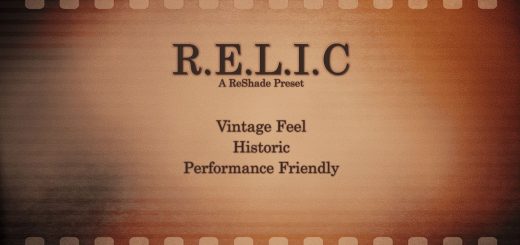Zone Enhancer
Stays 100% true to the original art direction
of stalker 2.
it only “Enhances” for a more Vibrant look.
with a clever combination of Sharpening Shaders.
and Shaders to soften up some light ranges.
gives a nice combination
Install:
Extract the Stalker2 folder in the ZIP.
into you Stalker2 folder.
Install Reshade. ( Remember to Select ALL FILTERS/SHADERS )
Boot up Stalker 2.
Hit “Home” Navigate the ReShade Menu.